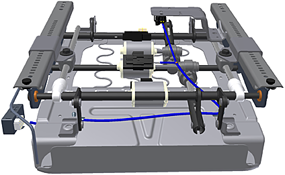Open the model to prepare for importing the electrical data.
- Open 100500.iam. The file is contained in the 1000 folder. The model opens in the Default design view representation.
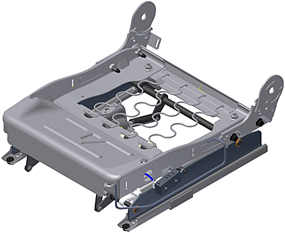
This sample has been stripped down to reduce data size. The complete seat looks like the following:

- Switch to the Electrical design view representation.
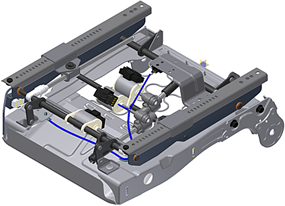
Orbit and zoom your view as you progress through the workflow, as needed. It can be helpful to approximate the following view as you get started with the workflow.