Use the Special Explode tool in AutoCAD Electrical toolset to explode blocks while maintaining the value previously defined in the attributes.
You can take advantage of the tagging tools to modify the text entities to attributes and the linking tools to make various blocks.
Explode AutoCAD® blocks
- If AEGS is not the active project, activate the AEGS project.
If AEGS is in the list of open projects:
- Select AEGS and right-click.
- Click Activate.
If AEGS is not in the list of open projects:
- Select the project list drop-down.
- Click Open Project.
- On the Select Project File dialog box, navigate to and select the AEGS.WDP file.
- Click Open.
- In the Project Manager, double-click AEGS to expand the drawing list.
There are four drawings in the project, Convert-01.dwg through Convert-04.dwg.
- Open Convert-03.dwg.
- Zoom in on the components in the upper left-hand corner of the drawing.
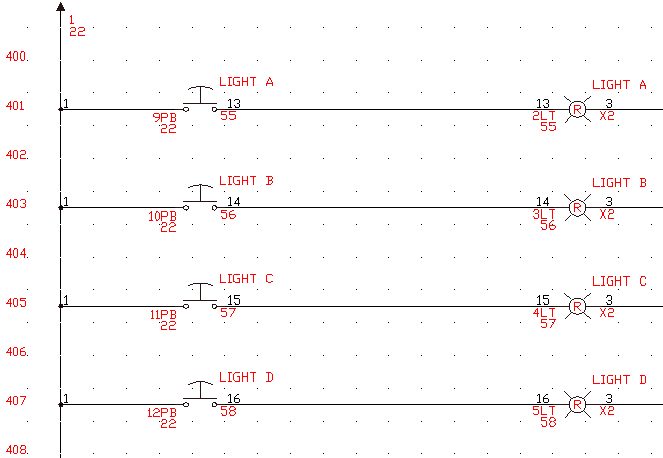
- Click

 . Find
. Find
Use the Special Explode tool to explode attributes and blocks to geometry and text entities while maintaining the value previously defined in the attributes. You can take advantage of the tagging tools to modify the text entities to attributes and the linking tools to make various blocks.
- Respond to the prompts as follows:
Select objects:
Select push button lights A - D (including all graphics and text) on lines 401 - 407 (use either single picks or window-select), right-click
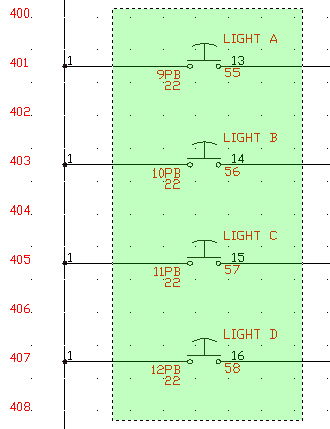
The blocks explode into separate text entities and geometry.