Edit the first rung reference number to resequence a ladder.
AutoCAD Electrical toolset drawings can be easily renumbered and retagged with a minimum of manual clean-up. You can resequence line reference numbers, component tags, and wire numbers. It is useful when a drawing has been copied from a previous project and the line reference numbers and tagging format of the drawing do not conform to the project requirements.
Resequence ladder line reference numbers
- Click


 . Find
. Find
The Modify Line Reference Numbers dialog box displays a list of ladders in the drawing.
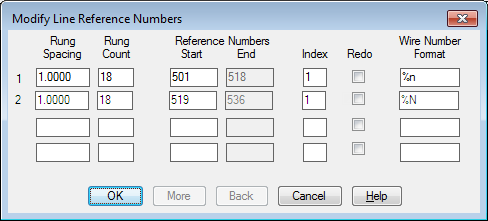
- Change the beginning line reference numbers for each ladder. Change the first ladder to 101 (column 1, line 01) and the second ladder to 201 (column 2, line 01).
- Click OK.
The reference numbers update along each ladder.