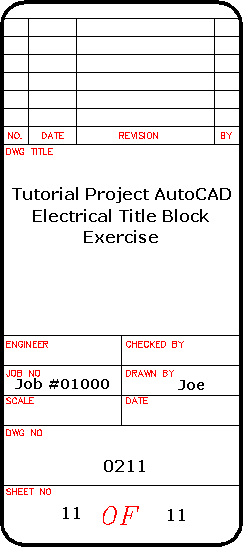Update the title block attributes with the mapped AutoCAD Electrical toolset values.
- If AEGS is not the active project, in the Project Manager, right-click AEGS and select Activate.
- In the Project Manager, double-click to expand the AEGS project.
- Double-click drawing AEGS11 to open it.
-
Click

 . Find
. Find
The Update Title Block dialog box displays.
- Select the project and drawing values to update on the title block.
- LINE1
- LINE2
- LINE4
- LINE6
- Drawing Description: 1 and 2
- Drawing (%D value)
- Sheet (%S value)
- Sheet maximum
- Resequence sheet %S values: 1
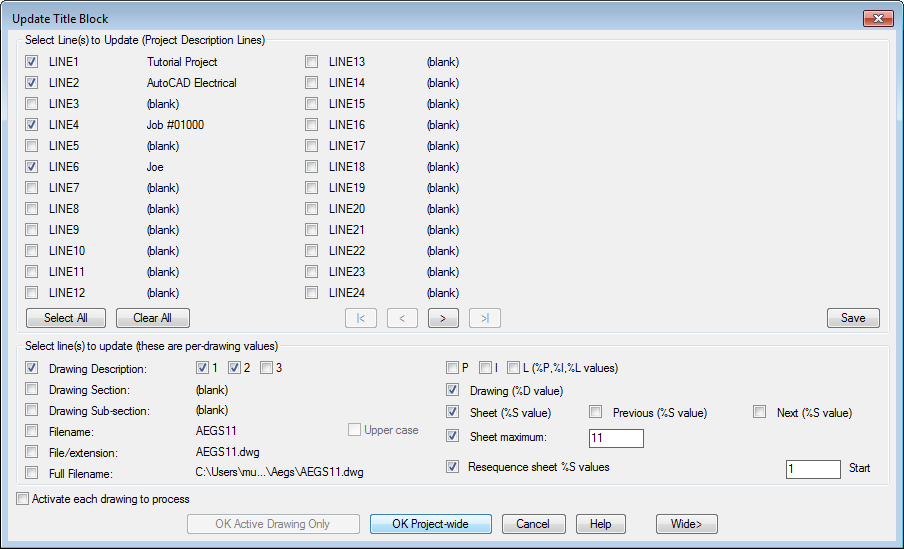
- Click OK Project-Wide.
- Select drawings AEGS01 through AEGS05, and AEGS11 to process. Click Process v. Note: Drawings AEGS01 through AEGS05 are supplied with the WD_TB attribute on the title block for this exercise.
- Click OK.