Use the Automatic Route to route the wires.
- Select Cable and Harness
 Route
Route Automatic Route.
Automatic Route. - Select the All Unrouted Wires option. The Selected field in the dialog box indicates eight wires are selected.
- Click OK. The wires are routed into the segments.
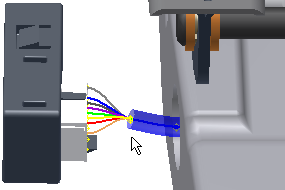
- Select Cable and Harness
 Exit
Exit  Finish Cable and Harness.
Finish Cable and Harness.
Save the assembly.
This exercise completes the 2D to 3D portion of the tutorial.