Create a title block drawing and add the attribute definitions.
The title block is a border drawing inserted as an AutoCAD block on another drawing. The title block border drawing can be inserted as a block on an AutoCAD drawing template file. If your drawing title block consists of an AutoCAD block with attributes, AutoCAD Electrical toolset can link to it.
- Start a blank new drawing and draw your border using standard AutoCAD commands and objects.
Or
- Open
ACADE_TITLE_BORDER.DWG in
Users\{username}\Documents\Acade {version}\Aedata\Proj\Aegs.
This drawing contains a sample border without any of the attribute definition objects.

- Zoom in for attribute definition placement.
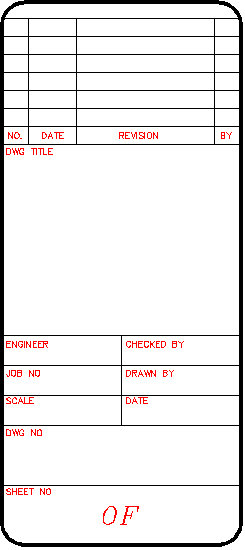
- Enter
ATTDEF at the command prompt to insert attribute definition objects.
Note:
When the border drawing is inserted as a block on another drawing, attribute definition objects become attributes.
- Enter the Tag name
SH#.
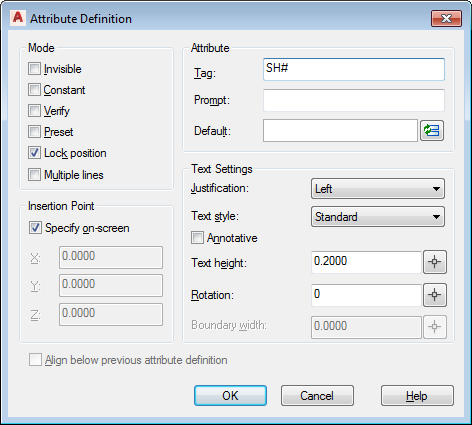
- Set any other attribute definition properties and values, such as text style, height, and justification.
- Select OK.
- Specify the insertion point.
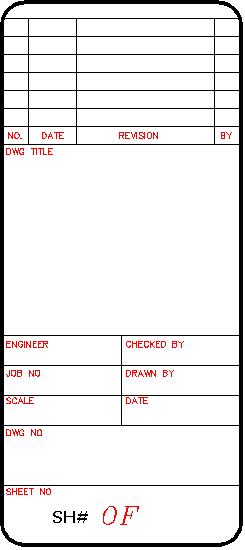
- Repeat for each attribute definition for the title block as shown.
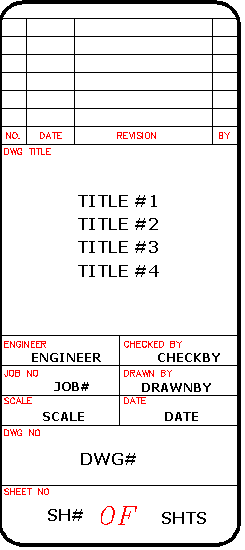
- Enter SAVEAS at the command prompt.
- Enter File name:acade_title.
- Select Files of type:AutoCAD Drawing (*.dwg)
- Click Save.