Displays a listing of all tags found on schematic components for the project.
Insert Component
Find Command entry:
AECOMPONENT
Command entry:
AECOMPONENT
Select the component type to insert and specify the insertion point on the drawing. In the Insert/Edit Component dialog box, click Tags Used: Schematic.
Edit Component
Find Command entry:
AEEDITCOMPONENT
Command entry:
AEEDITCOMPONENT
Select the component to edit. In the Insert/Edit Component dialog box, click Tags Used:Schematic.
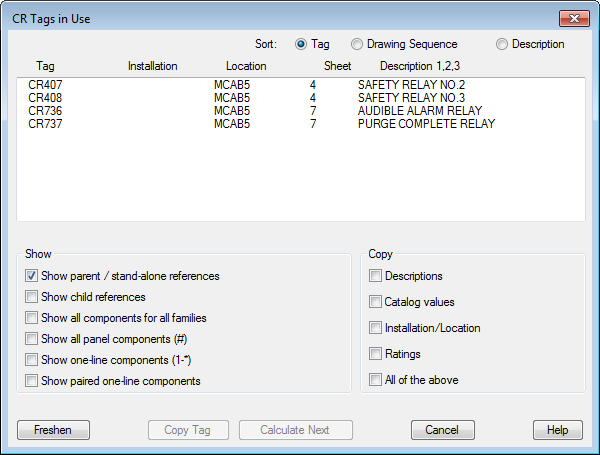
Sort
Sorts the list by component tag, drawing sequence, or description.
Show
|
Show parent/stand-alone references |
Shows all parent components for related family codes in the project. (Default) |
|
Show child references |
Shows the children along with the parent for related family codes in the project. |
|
Show all components for all families |
Shows all devices from all families in the project. |
|
Show all panel components |
Displays all panel components. |
|
Show one-line components |
Shows all one-line components for related family codes in the project. |
|
Show paired one-line components |
|
Copy
|
Descriptions |
Applies the description values from the selected component to the edited component. |
|
Catalog values |
Applies the catalog values from the selected component to the edited component. Includes manufacturer, catalog, assembly code, and all multiple catalog values. |
|
Installation/Location |
Applies the installation and location values from the selected component to the edited component. |
|
Ratings |
Applies RATING1-12 values from the selected component to the edited component. |
|
All of the above |
Applies the values from the selected component, in the listed categories only, to the edited component. |
Freshen
Updates the list with the latest data in the project.
Copy Tag
Applies the selected tag to the edited component.
Calculate Next
Provides the next available tag (sequence or line reference number) for the device type selected in the dialog box.