Link an unlinked Inventor part, in your component tree, with an AutoCAD Electrical toolset component, inserted from the catalog browser in your drawing.
-
Click

 . Find
. Find
-
In the Project Manager, click the Location View tab.
-
In the Location View tab, right-click the unlinked Inventor part
 and select Insert from Catalog Browser
and select Insert from Catalog Browser  .
. 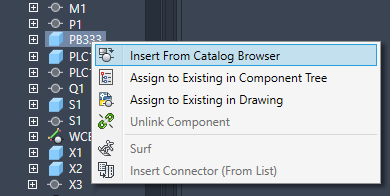
-
Select the category for the component you want to insert.
- Enter a search criteria and click
 .
. - Do one of the following:
- Click one of the symbols associated to the catalog value.

- Click to open the icon menu
 , where you can select a symbol to insert. The symbol is automatically associated to that catalog value for future insertions.
, where you can select a symbol to insert. The symbol is automatically associated to that catalog value for future insertions.
- Click one of the symbols associated to the catalog value.
- Specify the insertion point in your drawing.
- On the Insert/Edit Component dialog box, annotate the component. You can review some of the data pre-populated from the Inventor part.
- Click OK.