BLOCK (Command) Find
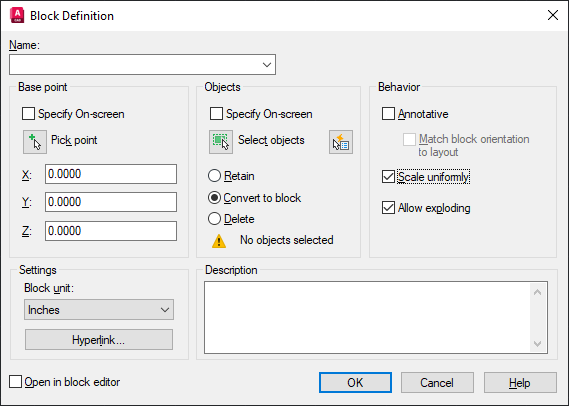
List of Options
The following options are displayed.
Name
Names the block. The name can have up to 255 characters and can include letters, numbers, blank spaces, and any special character not used by the operating system or the program for other purposes.
The block name and definition are saved in the current drawing.
Preview
If an existing block is selected under Name, displays a preview of the block.
Base Point
Specifies an insertion base point for the block. The default value is 0,0,0.
- Specify On-Screen
-
Prompts you to specify the base point when the dialog box is closed.
- Pick Insertion Base Point
-
Temporarily closes the dialog box so that you can specify an insertion base point in the current drawing.
- X
-
Specifies the X coordinate value.
- Y
-
Specifies the Y coordinate value.
- Z
-
Specifies the Z coordinate value.
Objects
Specifies the objects to include in the new block and whether to retain or delete the selected objects or convert them to a block instance after you create the block.
- Specify On-Screen
-
Prompts you to specify the objects when the dialog box is closed.
- Select Objects
-
Closes the Block Definition dialog box temporarily while you select the objects for the block. When you finish selecting objects, press Enter to return to the dialog box.
- Quick Select
-
Displays the Quick Select dialog box, which defines a selection set.
- Retain
-
Retains the selected objects as distinct objects in the drawing after you create the block.
- Convert to Block
-
Converts the selected objects to a block instance in the drawing after you create the block.
- Delete
-
Deletes the selected objects from the drawing after you create the block.
- Objects Selected
-
Displays the number of selected objects.
Behavior
Specifies the behavior of the block.
- Annotative
-
Specifies that the block is annotative.
- Match Block Orientation to Layout
-
Specifies that the orientation of the block references in paper space viewports matches the orientation of the layout. This option is unavailable if the Annotative option is cleared.
- Scale Uniformly
-
Specifies whether or not the block reference is prevented from being non-uniformly scaled.
- Allow Exploding
-
Specifies whether or not the block reference can be exploded.
Settings
Specifies settings for the block.
- Block Unit
-
Specifies the insertion units for the block reference.
- Hyperlink
-
Opens the Insert Hyperlink dialog box, which you can use to associate a hyperlink with the block definition.
Description
Specifies the text description of the block.
Open in Block Editor
Opens the current block definition in the Block Editor when you click OK.