Specifies color settings using the 255 AutoCAD Color Index (ACI) colors.
COLOR (Command) Find
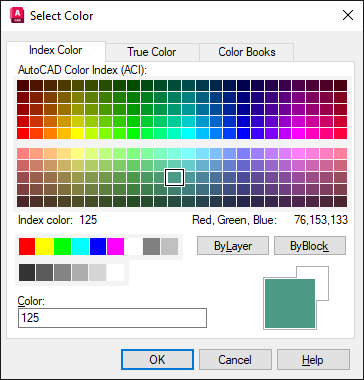
List of Options
The following options are displayed.
- AutoCAD Color Index (ACI) Palettes
-
Specifies a color from the AutoCAD Color Index. If you hover over a color, the number of the color and its red, green, blue value are displayed below the palette. Click a color to select it, or enter the color number or name in the Color box.
The large palette displays colors 10 through 249.
The second palette displays colors 1 through 9; these colors have names as well as numbers.
The third palette displays colors 250 through 255; these colors are shades of gray.
- Index Color
-
Indicates the ACI color number when you hover over a color.
- Red, Green, Blue
-
Indicates the RGB color value when you hover over a color.
- Bylayer
-
Specifies that new objects assume the color assigned to the layer on which you create them. When BYLAYER is selected, the color of the current layer is displayed in the Old and New color swatches.
- Byblock
-
Specifies that new objects use the default color (white or black, depending on your background color) until you group the objects into a block and insert the block. When you insert the block into a drawing, the objects in the block inherit the current Color setting.
- Color
-
Specifies a color name, BYLAYER or BYBLOCK color, or an AutoCAD Color Index (ACI) number of 1 through 255. The New color swatch shows the most recently selected color.
- Old Color Swatch
-
Displays the previously selected color.
- New Color Swatch
-
Displays the currently selected color.