Controls the behavior of program features.
OPTIONS (Command)
Menu:
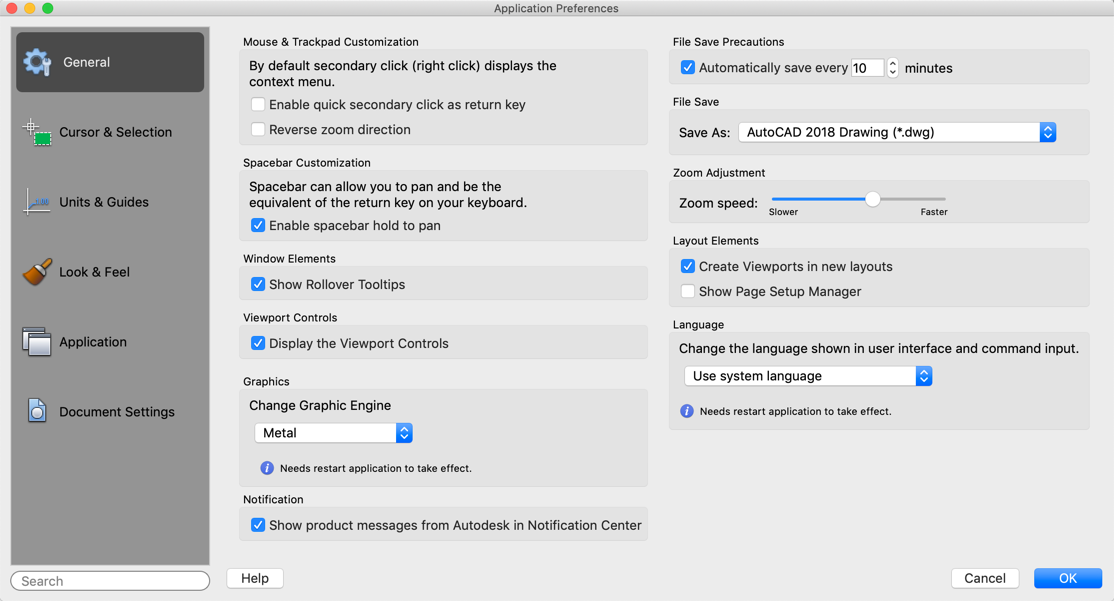
List of Options
The following options are displayed.
Mouse & Trackpad Customization
Controls the behavior of the mouse or trackpad.
- Enable Quick Secondary Click as Return Key
-
Controls right-click behavior. A quick click is the same as pressing Enter. A longer click displays a shortcut menu.
- Reverse Zoom Direction
-
Toggles the direction of transparent zoom operations when you scroll the middle mouse wheel. (ZOOMWHEEL system variable)
Spacebar Customization
Controls the behavior of the spacebar when pressed or held.
- Enable Spacebar Hold to Pan
-
Toggles if you can hold down the Spacebar to enable panning. (SPACEPAN system variable)
Window Elements
- Show Rollover Tooltips
- Controls the display of rollover tooltips when the cursor hovers over an object.
Viewport Controls
Controls the display of the menus in the upper-left corner of all viewports.
- Display the Viewport Controls
-
Controls whether the menus for viewport tools, views, and visual styles that are located in the upper-left corner of every viewport are displayed. (VPCONTROL system variable)
Graphics
- Change Graphic Engine
- If you're running Mac OS 10.14 or 10.15, the Metal graphics engine is the default. You can switch back to the previous graphics engine, OpenGL. Metal is not supported on Mac OS 10.13 or earlier.
Note: Restart AutoCAD for Mac to see the language change.
Notification
Enables product messages from Autodesk in Notification Center.
File Save Precautions
Assists in avoiding data loss.
- Automatic Save
-
Saves your drawing automatically at the intervals you specify. You can specify the location of all Autosave files by using the SAVEFILEPATH system variable. SAVEFILE (read-only) stores the name of the Autosave file.
Note: Automatic save is disabled when the Block Editor is open.Minutes Between Saves: When Automatic Save is on, specifies how often the drawing is saved. (SAVETIME system variable)
File Save
Saves your drawing in a DWG and DXF format of your choice.
- Save As
-
Provides you a list of standard drawing formats to save your drawing as.
Zoom Adjustment
Controls the zoom behavior of the input device.
- Zoom Speed
-
Controls how much the magnification changes when the mouse wheel is rolled forward or backward, or you single swipe on Magic Mouse or a trackpad. (ZOOMFACTOR system variable)
Layout Elements
Controls the tasks that the program performs when a new layout is created.
- Create Viewports in New Layouts
-
Creates a single viewport automatically when you create a new layout. (LAYOUTCREATEVIEWPORT system variable)
- Show Page Setup Manager
-
Displays the Page Setup Manager the first time you click a named (paper space) layout. Use this dialog box to set options related to paper and print settings. (SHOWPAGESETUPFORNEWLAYOUTS system variable)
Language
Allows you to change the language shown in user interface and command input. English, French, Korean, Chinese (Simplified), Japanese and German are available.