Dimensioning is the process of adding measurement annotation to a drawing.
You can create dimensions for a variety of object types in many orientations. The basic types of dimensioning are
- Linear
- Radial (radius, diameter and jogged)
- Angular
- Ordinate
- Arc Length
Linear dimensions can be horizontal, vertical, aligned, rotated, baseline, or continued (chained). Some examples are shown in the illustration.
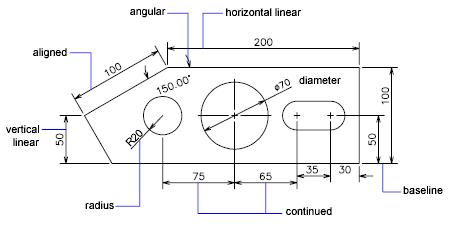
You can control every aspect of the appearance of dimensions. For example, you can set the precise gap between the extension lines and the object being dimensioned. All these settings can be saved as one or more dimension styles. If you save your dimension styles in a drawing template (dwt) file, they will be available each time you start a new drawing.
To simplify drawing organization and dimension scaling, it is recommended that you create dimensions on layouts rather than in model space.