Create and modify table styles using the new Table Style manager. Table styles control the appearance of a table and the table cells.

- Click
 , or enter TABLESTYLE at the command prompt.
, or enter TABLESTYLE at the command prompt.
Existing table styles for the current drawing are listed in the Table Style Manager dialog box.
- Do one of the following:
- To create a table style, click
 .
.
- Select the table style you want to modify, right-click and select Modify.
The New or Modify Table Style dialog box displays.
- To create a table style, click
- Select the cell style from the drop-down list.
There are 3 default cell styles: Title, Header, and Data.
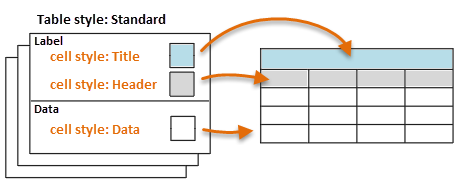
- Update the properties for that cell style. Click the tabs General, Text, and Borders, to see all available properties for the selected cell style.
- Click OK to save all changes to the table style.
The following actions are also supported:
- Rename: Select the style, right-click, and select Rename.
- Delete: Select a table style, right-click, and select Delete.
- Set current: Select a table style, right-click, and select Set Current.
Note: You can't rename or delete the Standard table style.
New Commands
TABLESTYLE - Creates, modifies, or specifies table styles.