The Spotlight search in Mac OS now supports searching for drawings based on drawing content. You can search on mtext, mleader, field, or block attribute values. You can also search on named objects such as blocks, layers, or layouts, and system attributes such as date or author.
Search for drawings using Finder or when opening a drawing in the product based on the following drawing content:
- Block name
- Layer name
- Layout name
- Text value contained in block attributes, text, mtext, mleaders, or fields
- Author
Note: The drawing must be saved using AutoCAD for Mac 2023 before it is searchable based on its contents.
Using Search Attributes
In Finder or in the file selection dialog box in the product when opening a drawing:
- Enter a value in the search box.
By default the search attribute is Name.
- To modify the search attributes shown on the drop-down menu, click the plus sign below the search box.
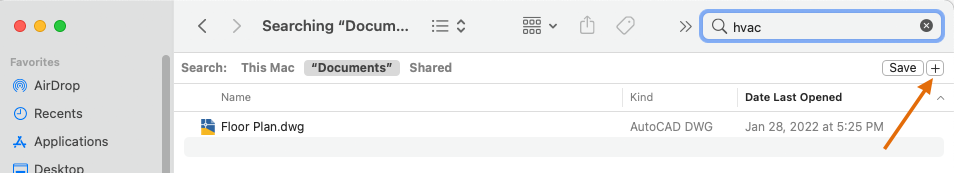
- Select Other on the attribute drop-down.
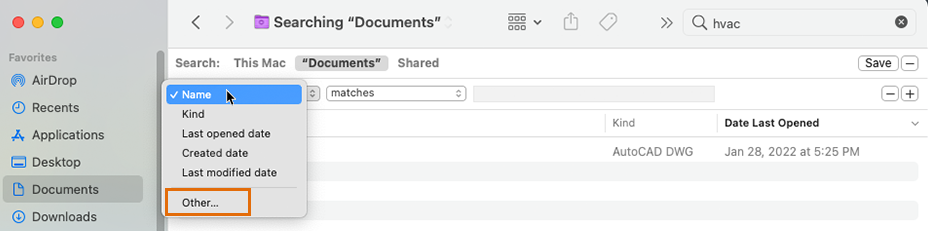
The list of available search attributes displays.
- Select each attribute you want to include in the drop-down menu for easy selection.

- Click OK to dismiss the dialog box.
- Select the search attribute you want to search on, for example Blocks, Layers, or Layouts.
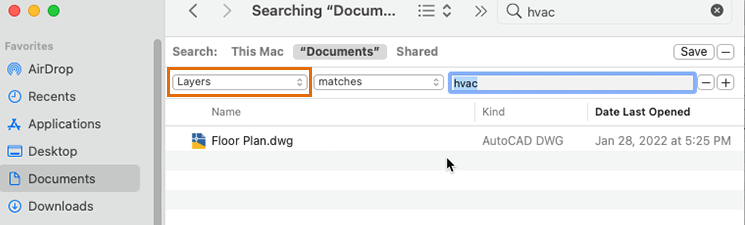
The search results update to include drawings saved in AutoCAD for Mac 2023 with the selected attribute's value.