When using the PUBLISH command you can now save the current list of drawings as a DSD file for reuse or load a list of drawings from a saved DSD file.
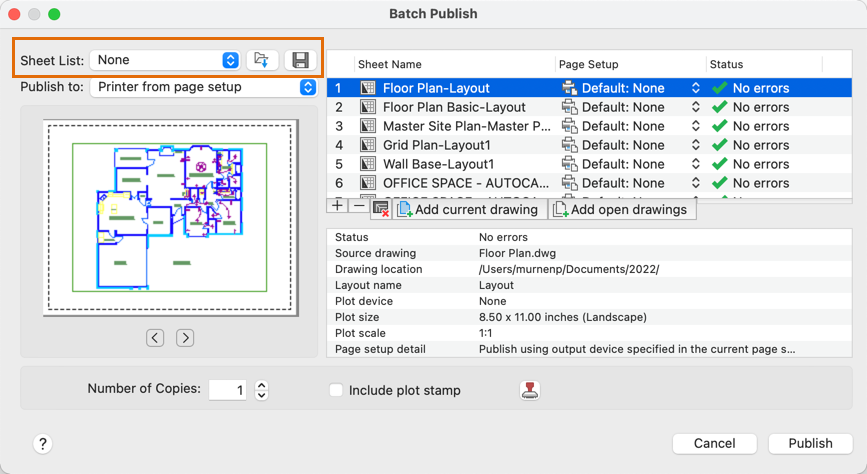
- Once you've added your drawings and layouts for publishing, click Save
 to create the .dsd file that can be reused next time you publish.
to create the .dsd file that can be reused next time you publish.
- Once you've created a .dsd file, next time you publish, click Load
 to select the .dsd file saved previously to restore the list of drawings and layouts to publish.
to select the .dsd file saved previously to restore the list of drawings and layouts to publish.
If you enter +PUBLISH at the Command prompt, you can select an existing Drawing Set Descriptions (DSD) file from a standard file selection dialog box. The Publish dialog box opens and displays the drawing set saved in the DSD file.
Changed Commands
PUBLISH - Publishes a set of drawings to PDF files or printers.