The new CUTBASE command copies selected objects to the Clipboard, along with a specified base point, and removes them from the drawing.
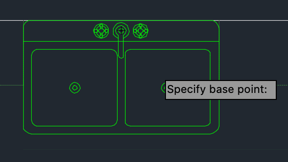
- Click .
- Specify the base point on the drawing.
- Select the objects you want to cut and press Enter.
Use PASTECLIP to specify the insertion point when pasting the objects into other drawings.