- In the Electrical workspace, click

 .
.
Preferences (
 ) are also available on the Properties palette.
) are also available on the Properties palette. - In the Conduit Layout Preferences dialog box, select a slope format.
Slope format Description Angle Expressed in degrees Percentage Expressed as a percent, where 100%=45 degrees Percentage Expressed as a percent, where 100%=90 degrees Rise/Run Expressed as a fraction (for example, 1/48) - Select drawing units for Rise and Run. Note: Units for slope format are derived from the current profile and in the Drawing Setup dialog box.
- For Ratio divider, specify slash (/) or colon (:).
- Make a selection for Automatically create riser at new elevation to yield the desired layout behavior.
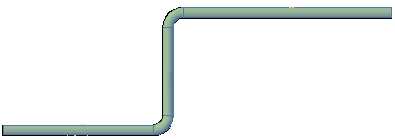
Automatically create riser at new Elevation selected (default)
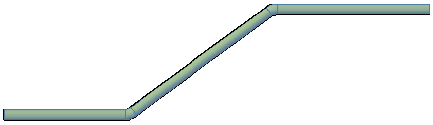
Automatically create riser at new Elevation not selected
- Specify the label and flow arrow styles. Note: If None is specified, skip the next step.
- Specify a layout method for label and flow arrow styles.
- For By quantity, enter the number of labels or flow arrows to add to each straight segment.
- For By distance, enter a segment length. If the segment length is less than the interval distance, a label is not automatically added to that segment.

Conduit showing label and flow arrow