- Select the symbol.
- Rotate the symbol:
If you want to… then… rotate the symbol, in its current isoplane, in 90-degree increments around its base point click a Rotation grip as many times as needed. change the isoplane (left, top, and right) of the symbol click the Isometric plane grip as many times as needed. - Press Esc.
Rotating a symbol in its current isoplane
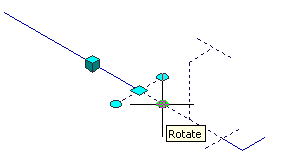
In the top isoplane, before rotation
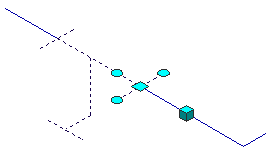
In the top isoplane, after 180 degree rotation
Rotating a symbol around the 3 isoplanes
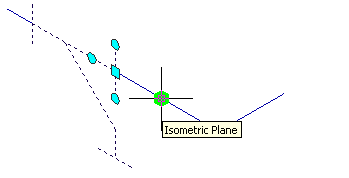
In the left isoplane, before isometric plane rotation
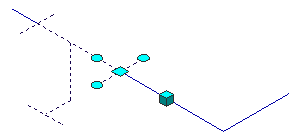
In the top isoplane, after isometric plane rotation