The Connection Assignments tab lets you assign the proper name of a male connection type to its female counterpart.
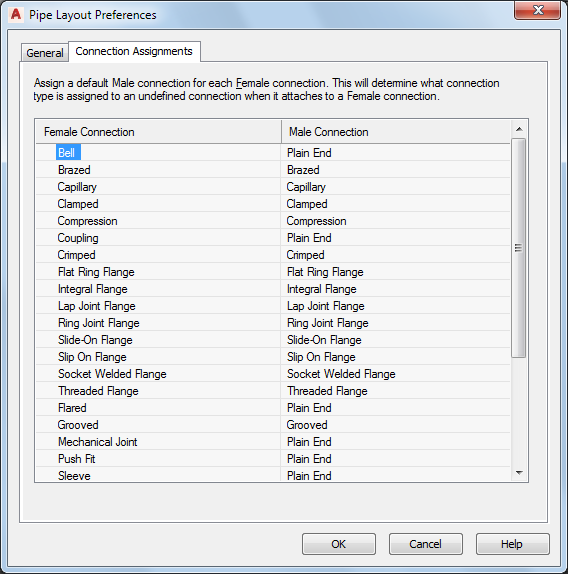
Connection Assignments tab
- In the Pipe Layout Preferences dialog box, click the Connection Assignments tab.
- For Male Connection, click a male connection type, and then click
 (Down arrow).
(Down arrow). - Select a male connection type to assign to the corresponding female connection type in the left column.
Any connection type designated as Undefined that attaches to a female connector type in a drawing will display as male and will reflect the selection made in this dialog box.
Note: Male or female connection types must adhere to rules for connection behavior based on the CEL (connector engagement length) value. Connector assignments originate from the catalog content.