As you specify systems for equipment, fixtures, and plumbing line segments, AutoCAD MEP 2023 toolset inserts plumbing fittings based on those specified in the system definition. Therefore, you should specify default fittings for the plumbing system definitions to use on a project. You can specify default fittings for 4 types of fittings: elbows, tees, crosses, and transitions. For example, you can specify that the software place a base tee in the drawing rather than a straight tee. For information on specifying default fittings, see Specifying the Default Fittings for a Plumbing System Definition.
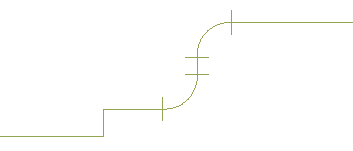
In designs that require unique fittings (common to piping or plumbing), you can override the default fittings or you can add a fitting manually.
You can create plumbing fitting styles based on information such as type (i.e., tee, cross, trap, or check valve) and subtype (i.e., 45-degree mitered, 90 degree long-radiused, or 3-way). The style determines the appearance and function of the plumbing fitting. Styles provided with the software include Cross and Sanitary Tee.
While you can manually create elbow fitting styles, the software automatically creates them as you design your layout. The software inserts elbows and then adds corresponding elbow styles to the drawing as needed. The type of elbow you specify as the default for the plumbing system, in conjunction with the angle of the elbow that is added to the layout, determines the name of the elbow style (for example 60 Degree Standard Radiused Elbow).