Use this procedure to create a new tool palette set for a new profile. For information on modifying the tool palette set for the current profile, see Specifying Different Tool Palettes for the Tool Palette Set.
To create a new tool palette set for a new profile
- To access the Options dialog box, click

 .
. - Click the Profiles tab, and then click Add to List.
- In the Add Profile dialog box, enter a name and description for the profile, and click Apply & Close. Note: By default, the tool palette set for the new profile includes the tool palettes for the current profile.
- In the list of available profiles, select the new profile, and click Set Current.
- Click the Files tab, and expand Tool Palettes File Locations.
- Specify the tool palettes in the tool palette set for the new profile, which is now current:
If you want to… then… modify the set of tool palettes for the current profile click Browse or Add to change or add tool palettes (ATC files). If desired, you can create copies of the tool palettes provided with the software, modify the copies, and then specify the file locations for the copies. create an empty tool palette set specify the file location of an empty folder. Once you click OK in the next step, this results in a blank tool palette set, to which you can add palettes and tools. For more information, see Creating a Tool Palette and Customizing Tools. 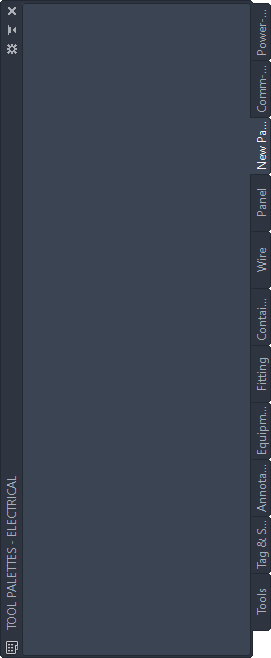
Empty tool palette set
- Rename the tool palette set.