AutoCAD MEP 2023 toolset includes 2 kinds of snaps:
- Object Snaps. These are standard AutoCAD
 snaps that allow you to snap drawing points to geometric locations on other objects. For example, you can snap to the endpoint of a line, or snap to the intersection of 2 lines.
snaps that allow you to snap drawing points to geometric locations on other objects. For example, you can snap to the endpoint of a line, or snap to the intersection of 2 lines. - AutoCAD MEP 2023 toolset Snaps. These enable you to snap objects intelligently to other building system objects, thereby creating valid connections with existing systems. AutoCAD MEP 2023 toolset snaps are available for schematic, duct, pipe (also used for plumbing), electrical, and wire way systems (cable tray or conduit). You can use the snaps to quickly and precisely draw a system that is fully connected. For example, if the snaps for pipes are turned on, you can draw a pipe and connect it to an existing pipe run. When you snap the pipe to the run, the software creates a valid connection, which maintains the integrity of the pipe system.
There are 2 types of AutoCAD MEP 2023 toolset snaps: end connectors (often referred to as just connectors) and curve connectors. Use end connectors to connect new objects to the ends of existing objects. Use curve connectors to connect new objects anywhere along the centerlines of existing objects.
When you use AutoCAD MEP 2023 toolset snaps, the software inserts an appropriate fitting when needed, as shown in the following example of adding a pipe branch.
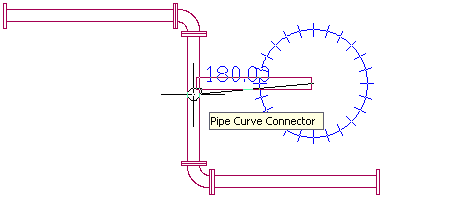
Snapping a pipe to an existing run using the pipe curve connector
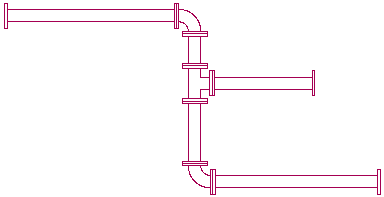
Resulting branch with an inserted fitting
When you turn on AutoCAD MEP 2023 toolset snaps, they remain on until you turn them off. If the snaps are off when you use an Add command, the relevant AutoCAD MEP 2023 toolset snap is turned on only for the Add command. For example, if all AutoCAD MEP 2023 toolset snaps are off and you start the plumbing line Add command, the Pipe Curve and Pipe Connector snaps are turned on. Once you exit the plumbing line Add command, the Pipe Curve and Pipe Connector snaps are turned off.