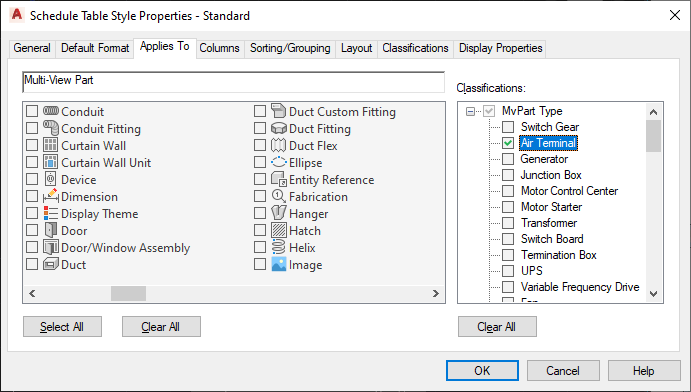Classifications enable you to sort objects by creating a classification style that contains user-defined values to choose from. These classification styles are stored within the object style. You can use the classification styles to display and schedule objects. AutoCAD MEP 2023 toolset automatically classifies objects such as multi-view parts (MvParts) and fittings. This means when you insert an air terminal into your drawing, the air terminal is classified as an MvPart with an Air_Terminal type. This enables you to create a schedule that only contains air terminals, without having to include all of the MvParts in your drawing.
Because most equipment in the software are MvParts, many equipment schedule styles use classifications to ensure that the schedule table is only populated with data from the desired part types.