When configuring graphics for a single line pipe display, you match a connector type with a graphics block that most closely represents it in the current drawing.
- In the Piping workspace, click

 .
.
- In the left pane of Style Manager, expand Piping Objects.
- Expand Pipe Single Line Graphics Styles.
- Select a style.
- In the right pane, click the Single Line Graphics tab.
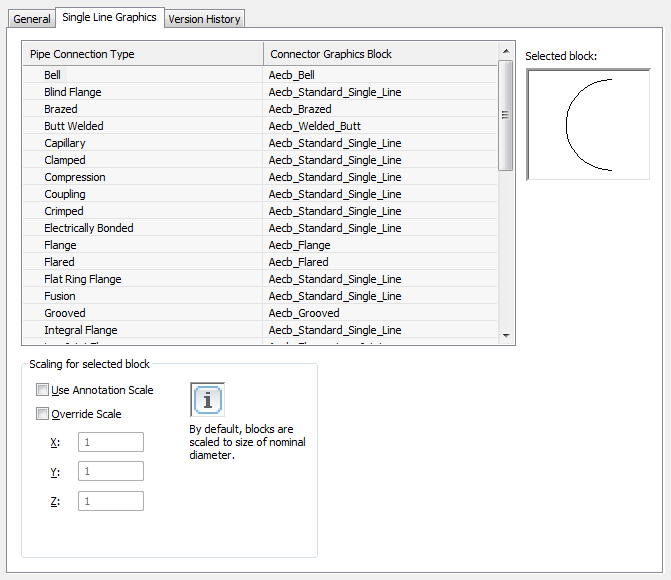
- For Connector Graphics Block, select a block that matches the pipe connection type in the left column. Note: Block naming for unique connection graphics use Aecb_ConnectionType. However, many connection types use the same Aecb_StandardPipe1LineGraphic graphics block.
- Under Scaling for selected block, select Use Annotation Scale to scale the block to the annotation plot size.
- Select Override Scale, and enter values for coordinates X,Y, and Z. Note: The annotation selections work together. The annotation scale determines whether the block should be annotative. The override scale determines whether the block should be scaled beyond the initial size of the annotation block. By default, blocks are scaled to the size of the nominal diameter.