In addition to using orthographic and isometric views in a drawing, AutoCAD MEP 2023 toolset includes many display settings that control how objects appear in a drawing. Display representations control how objects appear in different views. Display configurations are groups of display representations designed for specific tasks. For example, you can change from a 1-line display configuration to a 2-line. You can also change to a discipline-specific display configuration, such as one that shows mechanical systems in specified colors and linetypes yet screens all other types of systems.
The default templates include display settings you can use for all aspects of project design and documentation. You can also customize displays to meet specific project requirements.
To change the current display configuration
- Click the current display configuration in the status bar.
The displays included with the drawing are listed.
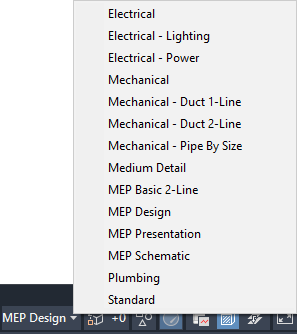
Default display configurations included in the Aecb Model drawing template
- Select a display configuration from the list.