When you draw a schematic line, you can select a designation for the line on the Properties palette. The designation is a text ID that helps you to identify the line in the layout. The style you select for the line determines the list of designation IDs from which you can choose; you can select an ID from the list or enter a different one.
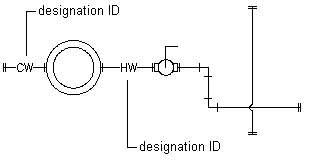
Example designation IDs
To define designations for a schematic line style
- Open the drawing that contains the style.
- In the Schematic workspace, open the style by doing one of the following:
- Click



 . In the left pane of the Style Manager, select the style.
. In the left pane of the Style Manager, select the style. - In the drawing, select a schematic line that uses the style, and click



 .
.
- Click
- Click the Designations tab.

- Define the designations:
If you want to… then… add a designation click  , click the Designation field, enter an ID, and press Enter.
, click the Designation field, enter an ID, and press Enter. edit a designation click the corresponding Designation field, edit the ID, and press Enter. delete a designation select a designation, and click  .
.