In a plumbing drainage system, you need a minimum slope at all times. To define the slope, you enter the rise and run values on the Properties palette as you draw the plumbing line, and the software calculates the slope. The software also calculates the rise and run values if you instead enter a slope percentage.
As you draw plumbing lines with a defined slope percentage, the software displays a slope glyph that indicates the direction of the slope and whether the slope angles is in an up or down direction.
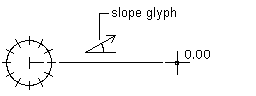
Viewing the slope glyph
The elevation reflects the rise value. When you end a segment, the Properties palette reflects the elevation value. As you continue to add segments, the elevation updates to reflect the elevation of the last-drawn segment.