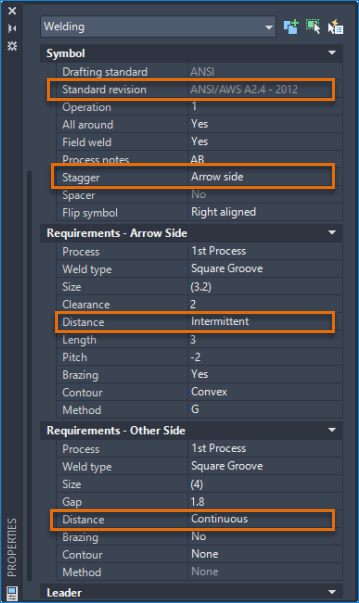The welding symbol in AutoCAD Mechanical is updated to support the AWS A2.4-2012 standard revision. To support the AWS A2.4-2012, all aspects of the welding symbol are revised to correspond with AWS A2.4-2012.
AutoCAD Mechanical toolset continues to support the AWS A2.4-1998 standard revision to allow documents created in previous releases to be opened, edited, and saved without updating the welding standard. By supporting AWS A2.4-2012 and AWS A2.4-1998, you can annotate new and as-built designs using the required standard revision.
Note: Saving the new revision of weld symbols in an older file format converts the weld symbol to a block.
Options Dialog Box
In AutoCAD Mechanical toolset, the new ANSI standard revision is used as the default standard in a new drawing. When you open a legacy drawing, the default standard changes to the old standard revision. You can change the standard revision in the Options dialog box.
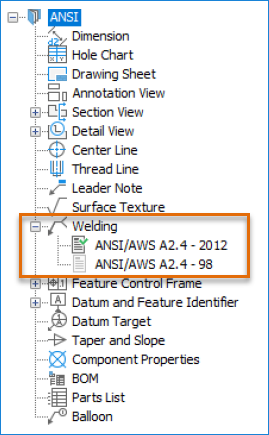
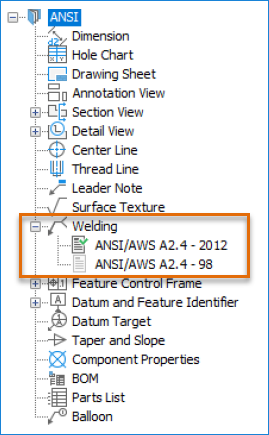
Welding Settings Dialog Box
The Welding Settings dialog box displays the latest ANSI revision. The corresponding welding and backing symbols are also listed in the Symbol filter.
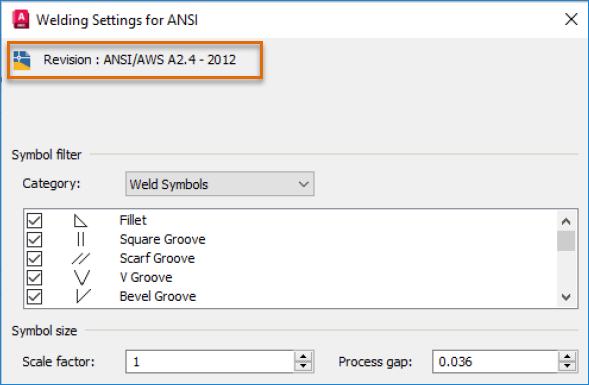
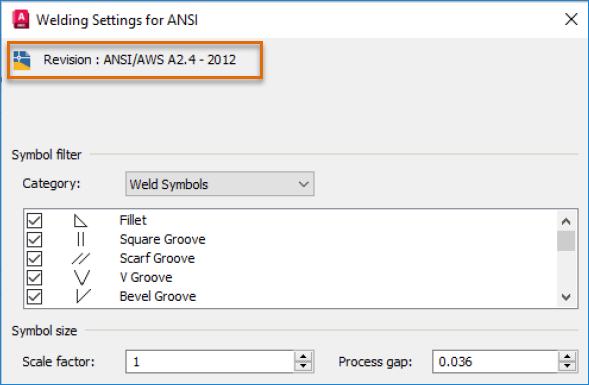
Weld Symbol Dialog Box
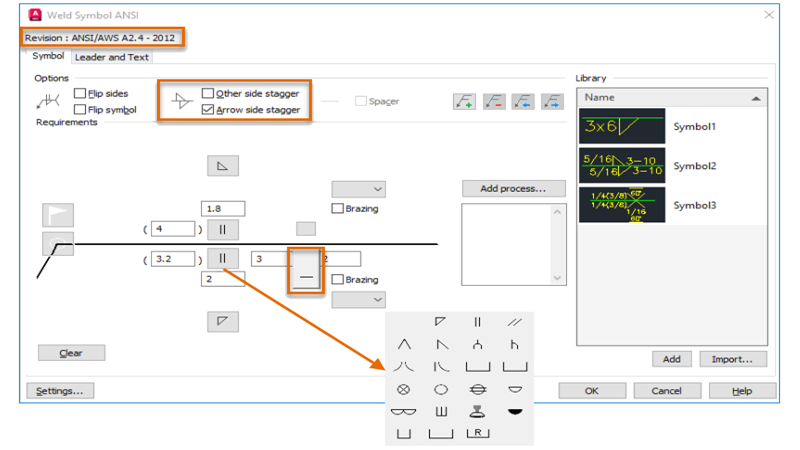
The Weld Symbol ANSI dialog box contains the following changes:
- Distance palette options
- Continuous weld
- Intermittent weld
- Stagger
- Other side stagger
- Arrow side staggers
- New weld and backing symbols in the Symbols palette
Properties Palette
You can view and modify all weld symbol properties in the Properties palette.