Use this dialog box to edit settings stored in the Windows Registry. In most cases, other dialog boxes expose these settings. These settings are not for end-user manipulation. This dialog box is for advanced users only.
Show/Hide dialog box
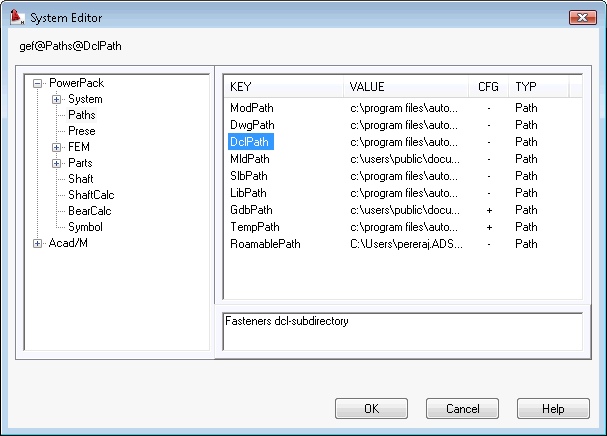
|
Navigation Area (Left side of dialog box) Shows categories of configuration variables in a tree-structured list. The categories displayed depend on where the system editor is opened. If you open the dialog box by clicking the System button in the AM:Preferences tab of the Options dialog box, it shows all categories. If you open the dialog box from the Fit Representation dialog box, or the Tolerance Method dialog box, only the relevant categories appear. |
|
Variable Area (Top-right side of dialog box) Shows the keys (configuration variables) that belong to the category selected in the navigation area. Double-click a variable to change its value. |
|
Description Area (Bottom-right of dialog box) Describes what is controlled by the key selected in the variable area. |