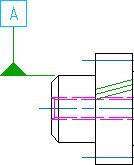 |
 |
-
Click

 . Find
. Find
- In the drawing area, select an object to attach the datum identifier to.
- If the attached object is a line:
- Specify the start point for the leader.
- Specify the next point (vertex) on the leader.
- Press ENTER to end the selection. Note:
AutoCAD Mechanical toolset forces the first leader segment to be perpendicular to the attached object and the next segment to be horizontal or vertical. To override this restriction, press the Toggle Symbol Leader Orthogonal Mode key (SHIFT + F, by default) as you drag the crosshairs.
- In the Datum Identifier dialog box, enter the identifying letters.
- Click OK.