Copies, then rotates specified objects.
Find
Summary
This command is a shortcut enabling you to access the Rotate option of the AMCOPYRM command.
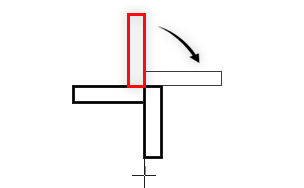
List of Prompts
The following prompts are displayed.
- Copy objects
- Rotates/moves a copy of the objects and keep the originals intact. Enter N to rotate/move the objects without copying them.
- Select objects
- Selects the objects to move/rotate. Press ENTER when you are done.
- Basepoint
- Specifies the point to rotate around. The axis of rotation passes through the specified base point and is parallel to the Z axis of the current UCS.
- Displacement
- Indicates the direction and distance to move the selected objects.
- Rotation angle
- Specifies how far the selected objects rotate around the base point.
- Reference
- Rotates objects from a specified angle (reference angle) to a new, absolute angle. You can Specify an angle by entering a value or by specifying two points.