AutoCAD Mechanical toolset provides the ability to import a worksheet into a Family Table.
The import process follows the following rules. The following figure shows a spreadsheet containing valid columns as well as invalid columns, to illustrate the rules.
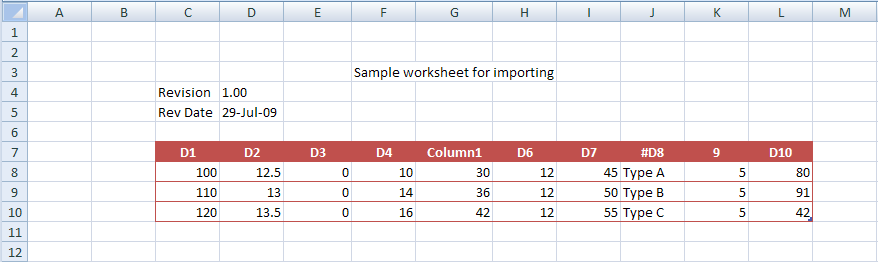
- The first row of the data rows must be a heading row, which contains the Family Table column names. In the illustration above, the heading row is from C7 to L7. The range C8 to L10 are value rows.
- When AutoCAD Mechanical toolset detects Excel columns that have the same names as existing Family Table columns:
- Data from the Excel column updates the corresponding column in the Family Table.
- If there is a data type mismatch between the Excel data and the Family Table, AutoCAD Mechanical toolset alerts you to it. If you continue to import nevertheless, AutoCAD Mechanical toolset uses the default value for the mismatched cell instead of the Excel data.
- When AutoCAD Mechanical toolset finds an Excel column that has no matching column in the Family Table;
- AutoCAD Mechanical toolset adds a new column with the same name as the Excel column to the Family Table.
- The Description and the Default value properties for the Family Table column are blank. The Units and Component Property Mapping properties are set to None. The value type is set to Normal.
- If the Family Table contains columns that do not exist in the Excel data set, the imported rows show default values for those columns.
- If the Excel data contains an invalid column name (For example cells C7 and J7 in the illustration), AutoCAD Mechanical toolset does not import that column.
Note: Unless Microsoft Excel is installed on your computer you cannot import from an Excel file.