The X-attach workflow is a special case of the Part Reference workflow.
In this workflow, you draw some parts in their own drawing files and attach them to the assembly drawing as an xref.
In the part drawing, you specify the component properties of the part in the Assembly Properties dialog box (using the AMPARTREFEDIT command). The BOM of the assembly drawing automatically retrieves this information from the xreffed part drawing and lists the part in the BOM dialog box.
The X-attach workflow is not restricted to an assembly - part scenario. You can also attach a subassembly drawing to an assembly drawing as an xref. In the BOM of the assembly drawing, the subassembly is displayed as an expandable item. When you expand the subassembly, the parts of the subassembly are shown below it. Using this technique you can build a hierarchy of assemblies and parts.
Any change you make to the component properties of a part or subassembly automatically updates the BOM of the assembly drawing.
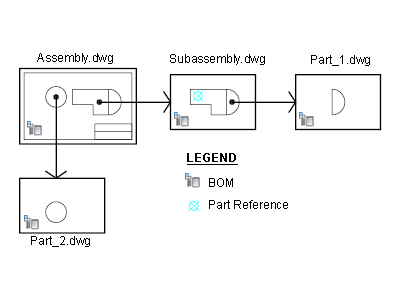
A typical drawing of a part/subassembly contains more than one view of that part/subassembly. As a result you cannot attach the part/subassembly drawing to an assembly drawing as an xref and limits the usefulness of the X-attach workflow. For such scenarios, you can use the BOM attach workflow.