Regions operate on all image types: bitonal, grayscale, and color. On grayscale and color images, regions are hatched to distinguish them from the raster image.
For example, you could select a housing development within an aerial photo as a region object, then use the object to create a street drawing.
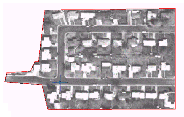
Each vertex of a polygonal, rectangular, or diagonal REM region object has a grip. If you move a grip, the entire object moves. If you stretch the grip, the object is scaled.
The following region object includes all the pixels within the selection rectangle: the circle, the portions of the intersecting lines, and the leader line.
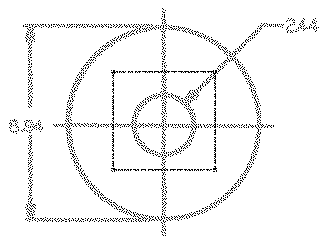 Rectangular region selected |
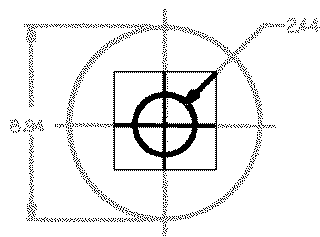 Region object defined from the selection |