Tapping from Siemens
By default, the CLS file exported from Siemens NX does not output rigid tapping.
Outputting rigid tapping from Siemens NX
Start TruePath.
In the ribbon bar, go to "Manage > Tools > Options".
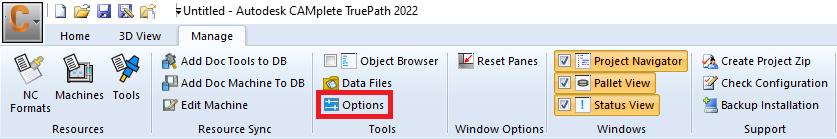
Click "File Types".
In the drop down menu, select" Unigraphics NX APT".
Click "Advanced Properties".
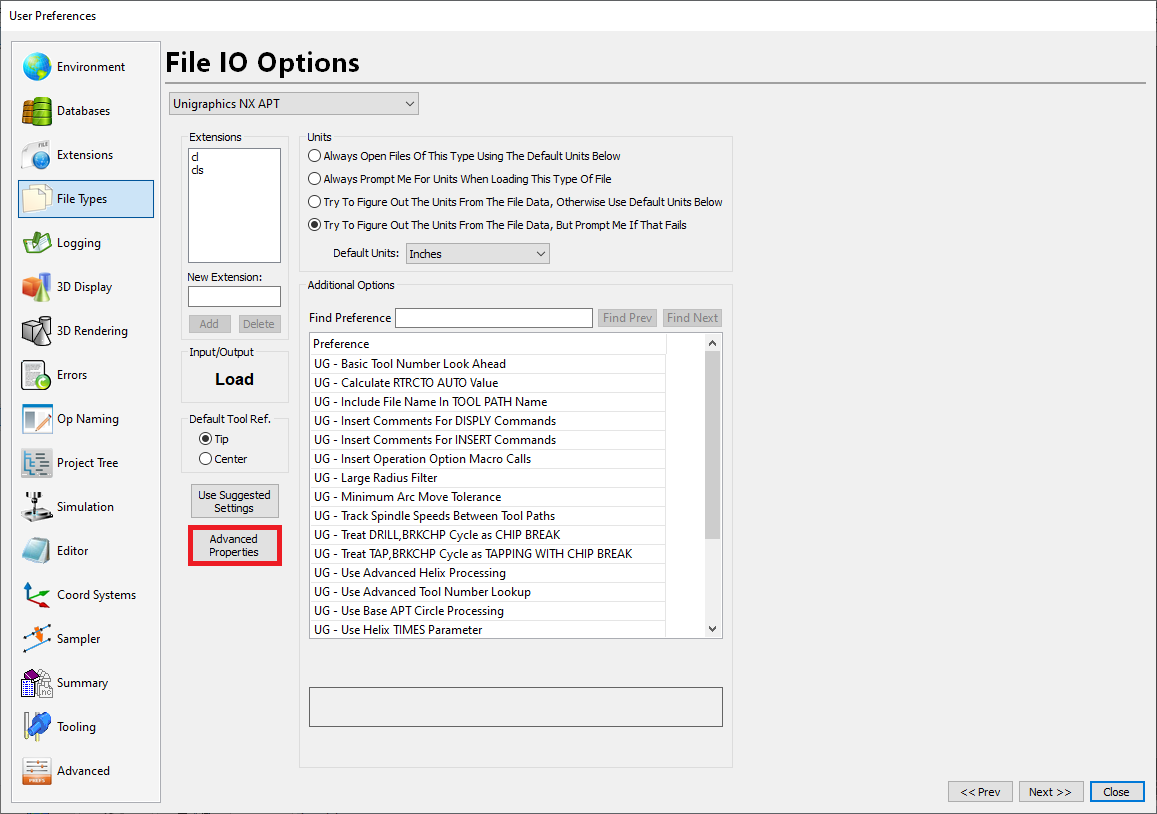
Double-click the "Cycle Text" and change it to "TAP", then change the "Cycle to Map" to "Rigid Tapping Cycle".
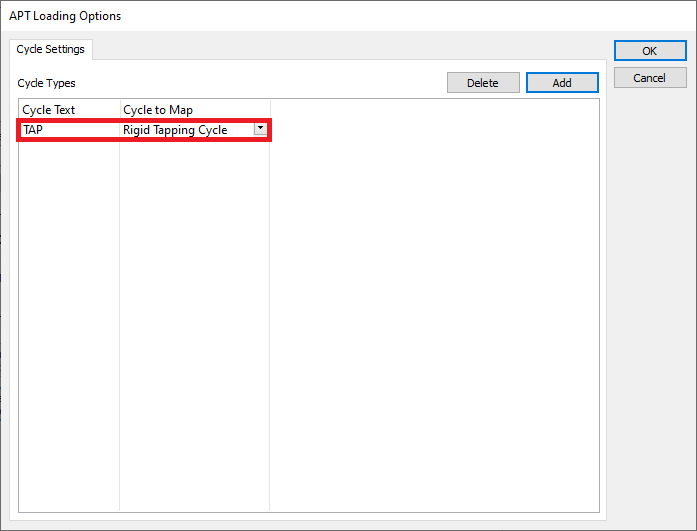
Click "OK".
Click "Close".
Shut down TruePath.
Create a fresh project and the posted code should output as rigid tapping.