This subassembly creates a simple box girder bridge shape with optional half-barriers.


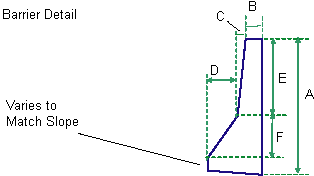
Attachment
The attachment point is at the centerline on the bridge deck finish grade. The bridge section is built to the left and right sides.
Input Parameters
Note: All dimensions are in meters or feet unless otherwise noted. All slopes are in run-over-rise form (for example, 4 : 1) unless indicated as a percent slope with a “%” sign.
|
Parameter |
Description |
Type |
Default |
|---|---|---|---|
|
Left Width |
Width of the left side of the bridge deck |
Numeric, positive |
5.34 m 17.8 ft |
|
Right Width |
Width of the right side of the bridge deck |
Numeric, positive |
5.34 m 17.8 ft |
|
Left - Use Superelevation |
Specifies to use superelevation slope on the left side of the bridge. |
List of options: No, Inside Lane Slope, Outside Lane Slope |
Outside Lane Slope |
|
Default Left Slope |
Specifies default slope for the left side of the bridge, if superelevation slope is not specified. |
Numeric |
-2.0% |
|
Right - Use Superelevation |
Specifies to use superelevation slope on the right side of the bridge. |
List of options: No, Inside Lane Slope, Outside Lane Slope |
Outside Lane Slope |
|
Default Right Slope |
Specifies default slope for the right side of the bridge, if superelevation slope is not specified. |
Numeric |
-2.0% |
|
Soffit Depth |
Vertical distance from the edge of bridge deck to the soffit |
Numeric, positive |
2.0 m 6.67 ft |
|
Edge Depth |
Thickness of the bridge deck at the edge |
Numeric, positive |
0.150 m 0.5 ft |
|
Flange Depth |
Vertical distance from the edge of bridge deck to the root of the flange |
Numeric, positive |
0.300 m 1.0 ft |
|
Overhang Width |
Width of the overhang |
Numeric, positive |
1.2 m 4.0 ft |
|
Girder Width |
Width of the girder |
Numeric, positive |
2.0 m 6.67 ft |
|
Include Barriers Omit Barriers |
Includes or omits barriers to each side of the bridge deck. |
Include / Omit |
Include |
|
Barrier A (mm or inches) |
Height of the barrier at the center of median |
Numeric, positive |
810 mm 32 in |
|
Barrier B (mm or inches) |
As shown in diagram |
Numeric, positive |
131 mm 4.5 in |
|
Barrier C (mm or inches) |
As shown in diagram |
Numeric, positive |
59 mm 2 in |
|
Barrier D (mm or inches) |
As shown in diagram |
Numeric, positive |
125 mm 5 in |
|
Barrier E (mm or inches) |
As shown in diagram |
Numeric, positive |
557 mm 22 in |
|
Barrier F (mm or inches) |
As shown in diagram |
Numeric, positive |
178 mm 7 in |
Target Parameters
This section lists the parameters in this subassembly that can be mapped to one or more target objects. For more information, see To Specify Corridor Targets.
|
Parameter |
Description |
Status |
|---|---|---|
|
Left Width |
May be used to override the fixed Left Width value and tie the left edge-of-deck to an offset. The following object types can be used as targets for specifying the width: alignments, polylines, feature lines, or survey figures. |
Optional |
|
Right Width |
May be used to override the fixed Right Width value and tie the right edge-of-deck to an offset. The following object types can be used as targets for specifying the width: alignments, polylines, feature lines, or survey figures. |
Optional |
Output Parameters
| Parameter | Description | Type |
|---|---|---|
|
Superelevation Axis of Rotation |
Indicates whether the subassembly supports the axis of rotation calculation. To view a description of the parameter, in the Properties window, hover the cursor over the parameter. For more information, see Profile Grade Line Adjustments During Superelevation. |
Static (Description) |
Behavior
The subassembly builds the links for the bridge deck and under-structure based on the input parameter values given. In superelevation, not all of the structure is rotated. The Soffit Depth is held to the given value from the top-edge-of-deck on the low side of the bridge, and the height of the girder is adjusted on the high side to the root of the deck.
If Include Barriers is True, New Jersey barrier sections are added at the left and right edges-of-deck. The slopes of the barrier bottoms adjust to match the deck slopes.
Layout Mode Operation
In layout mode, this subassembly draws the bridge structure and barriers as specified by the input parameter values.
Point, Link, and Shape Codes
The following table lists the point, link, and shape codes for this subassembly that have codes assigned to them. Point, link, or shape codes for this subassembly that do not have codes assigned are not included in this table.
|
Point, Link, or Shape |
Codes |
Description |
|---|---|---|
|
P1, P3 |
EBD |
Edge of bridge deck |
|
P2 |
Crown_Deck |
Crown point on bridge deck |
|
L1, L2 |
Deck, Top |
|
|
L3 – L9 |
Bridge |
Bridge substructure links |
|
All barrier links |
Barrier |
|
|
S1 |
Bridge |
|
|
S2, S3 |
Barrier |
Coding Diagram
