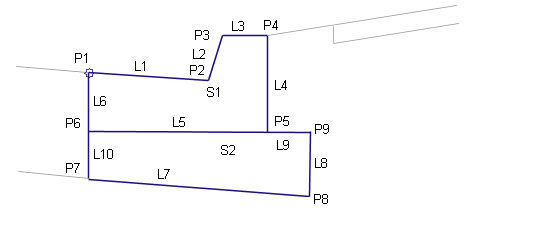This subassembly inserts links for a standard shape concrete curb-and-gutter with subbase.
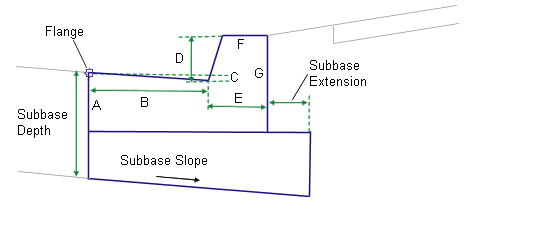
User-defined input parameters control the dimensions of the shape.
Attachment
The attachment point is at the flange point of the gutter or the back of the curb.
Input Parameters
Note: Subbase dimensions are in meters or feet. Curb-and-gutter dimensions must be given in millimeters or inches.
|
Parameter |
Description |
Type |
Default |
|---|---|---|---|
|
Side |
Specifies to insert the subassembly either on the right or the left side of the attachment point. |
Left/Right |
Right |
|
Insertion Point |
Specifies insertion point of the curb and gutter as either Gutter Edge or Back of Curb |
Boolean |
Gutter Edge |
|
Gutter Slope Method |
Specifies method of gutter slope input |
Selection list |
Outside Lane Slope |
|
Gutter Slope |
Specifies fixed gutter slope |
Numeric |
- 2% |
| Gutter Slope Direction | Specifies whether the gutter slopes towards the crown or away from the crown | Selection list | Away from Crown |
|
Subbase Depth |
Depth to subbase at the flange point. Use zero if there is no subbase. |
Numeric, positive |
0.450 m 1.5 ft |
|
Subbase Extension |
Distance the subbase is extended beyond the back-of-curb. Use zero to terminate the subbase at the back-of-curb. |
Numeric, positive |
0.3 m 1.0 ft |
|
Subbase Slope Method |
Selects whether to use the Outside Lane superelevation slope for the subbase layer, or to set a numeric % slope value |
Selection list |
Outside Lane Slope |
|
Subbase %Slope |
% slope of the subbase layer. Not used if Use SE is set to True. |
Numeric |
-2 (%) |
|
Dimension A (mm/in) |
Depth of the gutter at the flange point |
Numeric, positive, non-zero |
175 mm 7 in |
|
Dimension B (mm/in) |
Width from the flange point to the gutter flowline |
400 mm 16 in |
|
|
Dimension C (mm/in) |
Depth from the flange point to the gutter flowline |
Numeric, positive, non-zero |
25 mm 1 in |
|
Dimension D (mm/in) |
Height of curb from the gutter flowline to the top-of-curb |
Numeric, positive, non-zero |
150 mm 6 in |
|
Dimension E (mm/in) |
Width from the gutter flowline to the back-of-curb |
Numeric, positive, non-zero |
200 mm 8 in |
|
Dimension F (mm/in) |
Width of the top-of-curb |
Numeric, positive, non-zero |
150 mm 6 in |
|
Dimension G (mm/in) |
Height of the back-of-curb |
Numeric, positive, non-zero |
325 mm 13 in |
Behavior
The curb and gutter links are inserted based on the Input Parameter dimensions Dimension A – Dimension F. All dimensions must be positive, non-zero values. If a non-zero subbase depth is given, the subbase layer is inserted to the back of curb, and continues for the Subbase Extension width. The subbase layer closes to the bottom-back-of-curb, as shown in the diagram.
The subassembly builds the shape for a simple curb and gutter, with the attachment point either at (a) inside edge of the gutter (or lip), or (b) the back of the curb. The face of the curb is given a small, constant width to make it non-vertical.
Target Parameters
This section lists the parameters in this subassembly that can be mapped to one or more target objects, such as a surface, alignment, or profile object in a drawing. For more information, see To Specify Corridor Targets.
Target Parameters: None.
Output Parameters
| Parameter | Description | Type |
|---|---|---|
|
Superelevation Axis of Rotation |
Indicates whether the subassembly supports the axis of rotation calculation. To view a description of the parameter, in the Properties window, hover the cursor over the parameter. For more information, see Profile Grade Line Adjustments During Superelevation. |
Static (Description) |
Superelevation Axis of Rotation Support
If the Gutter Slope Direction is set to Away from Crown, then the gutter slope is the opposite of the superelevation slope. If Gutter Slope Direction is set to Towards Crown, the gutter slope is reversed.
Layout Mode Operation
In layout mode, this subassembly displays the curb-and-gutter component based on the input parameters given. If the Use SE parameter is set to true, the subbase layer is inserted at a slope of -2%.
Point, Link, and Shape Codes
The following table lists the point, link, and shape codes for this subassembly that have codes assigned to them. Point, link, or shape codes for this subassembly that do not have codes assigned are not included in this table.
|
Point / Link |
Code |
Description |
|---|---|---|
|
P1 |
Flange |
Flange point of the gutter |
|
P2 |
Flowline_Gutter |
Gutter flowline point |
|
P3 |
TopCurb |
Top-of-curb |
|
P4 |
BackCurb |
Back-of-curb |
|
L1 – L3 |
Top, Curb |
Finish grade on the curb and gutter |
|
L7 |
SubBase Datum |
|
|
S1 |
Curb |
Curb-and-gutter concrete area |
|
S2 |
SubBase |
Coding Diagram