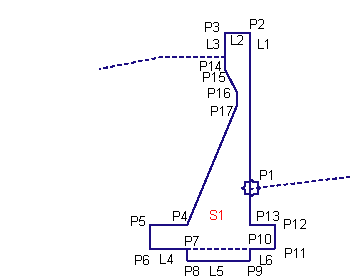This subassembly inserts a retaining wall structure with one side tapered, and is typically used if walls are 5.5 meters or higher.

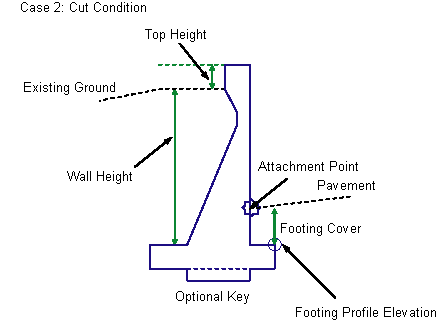
This subassembly also adds an optional key at the bottom.
Attachment
The attachment point varies depending on whether the retaining wall is in a cut or fill condition. If it is in a fill condition, the attachment point is near the top of the retaining wall. In a cut condition, the attachment point is near the footing.
Input Parameters
Note: All dimensions are in meters or feet unless otherwise noted. All slopes are in run-over-rise form (for example, 4 : 1), unless indicated as a percent slope with a “%” sign.
| Parameter | Description | Type | Default |
|---|---|---|---|
| Side |
Specifes to insert the subassembly either on the right or the left side of the attachment point. |
Left / Right | Right |
| Wall Top Width | Specifies the width of the wall at the top | Numeric |
1.476 ft 0.450 m |
| Top Height | the distance between the top-of-the wall and the hook in fill or the new hook in cut. | Numeric |
1.320 ft 0.40 m |
| Footing Cover | The depth of cover from the top-of-footing to the finish grade line on the back side of the wall in fill or to the hook when in cut. | Numeric |
1.667 ft 0.50 m |
| Key | Species to add an optional key below the footing | Boolean | Yes |
Wall height is determined from the top of the footing to the attachment point of ground elevation on the vertical face, whichever is higher. Width and depth of the footing are measured as a function of the wall height. Wall vertical face is located at ¼ of the footing width, and the bottom of battered slope is at 300 mm from the other edge. Optional key is locate right at the center of the footing at 300mm deep and 600mm wide.
Target Parameters
This section lists the parameters in this subassembly that can be mapped to one or more target objects, such as a surface, alignment, or profile object in a drawing. For more information, see To Specify Corridor Targets.
| Parameter | Description | Status |
|---|---|---|
| Wall Height | May be used to override the fixed wall height and tie to a profile. The following object types can be used as targets for specifying this elevation: profiles, 3D polylines, feature lines, or survey figures. | Optional |
| Target Surface | Existing ground surface name to determine retaining wall in cut or fill. The following object types can be used as targets for specifying this surfaces: surfaces. | Required |
Output Parameters
None.
Behavior
This subassembly can be inserted on either the left or the right sides. The attachment point is different for the fill or cut condition. In fill, the attachment point is assumed to be where the finish grade intersects the inside face of the wall, at a distance below the top of the wall equal to the Top Height parameter. In a cut condition, the attachment point is assumed to be where the finish grade intersects the inside face, above the top-of-footing at a distance equal to the Footing Cover parameter. The wall height is determined from the Wall Height or Profile input.
In a fill condition, the sloping wall face is toward the center of the roadway. In a cut condition, the sloping wall face is away from the roadway, toward the earth being retained. If the Key option is set to No, then the base of the footing is a single horizontal link. If the Key option is used, links to define the optional key are created.
Layout Mode Operation
In layout mode, the subassembly draws the retaining wall shape as specified by the input parameter values, assuming that the subassembly is in a fill condition.
Point, Link, and Shape Codes
The following table lists the point, link, and shape codes for this subassembly that have codes assigned to them. Point, link, or shape codes for this subassembly that do not have codes assigned are not included in this table.
| Point/Link | Codes | Description |
|---|---|---|
| P1 | RW_Front | |
| P2 | RW_Top | |
| P3 | RW_Back | |
| P14 | RW_Hinge | |
| P12 | RW_Inside | Could be used as breaklines in building datum surface |
| P5 | RW_Outside | Could be used as breaklines in building datum surface |
| L1, L2, L3 | Top, Wall | L1=P1 to P2; L2= P2 to P3; L3 = P3 to P14; |
| L4,L5,L6 | Footing_Bottom | L4 = P6 to P7; L5 = P8 to P9; L6 = 10 to 11; |
| S1 | RWall |
Coding Diagram
Fill Condition
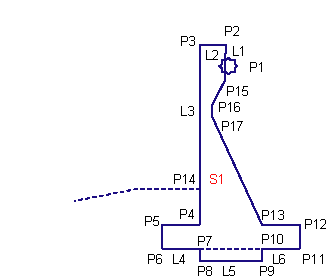
Cut Condition