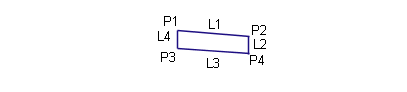This subassembly creates a simple paved shoulder with finish grade and subbase.

Attachment
The attachment point is at the inside edge of the shoulder on the finish grade.
Input Parameters
Note: All dimensions are in meters or feet unless otherwise noted. All slopes are in run-over-rise form (for example, 4 : 1) unless indicated as a percent slope with a “%” sign.
|
Parameter |
Description |
Type |
Default |
|---|---|---|---|
|
Side |
Specifies which side to place the subassembly |
Left / Right |
Right |
|
Width |
Width of shoulder |
Numeric, positive |
0.9 m 3 ft |
|
Depth |
Depth from finish grade to subbase |
Numeric, positive |
0.2 m 0.67 ft |
|
%Slope |
% Slope of the shoulder |
Numeric |
-4% |
Target Parameters
This section lists the parameters in this subassembly that can be mapped to one or more target objects. For more information, see To Specify Corridor Targets.
Target Parameters: None.
Output Parameters
None.
Behavior
The shoulder links are inserted outwards from the attachment point at the given width, slope, and depth.
Layout Mode Operation
In layout mode, this subassembly draws the lane using the input parameters.
Point, Link, and Shape Codes
The following table lists the point, link, and shape codes for this subassembly that have codes assigned to them. Point, link, or shape codes for this subassembly that do not have codes assigned are not included in this table.
|
Point, Link, or Shape |
Codes |
Description |
|---|---|---|
|
P2 |
EPS |
Edge of paved shoulder on finish grade |
|
P4 |
EPS_Sub |
Edge of paved shoulder on subbase |
|
L1 |
Top, Pave |
Paved finish grade |
|
L3 |
Datum, SubBase |
Subbase |
|
S1 |
Pave1 |
Coding Diagram