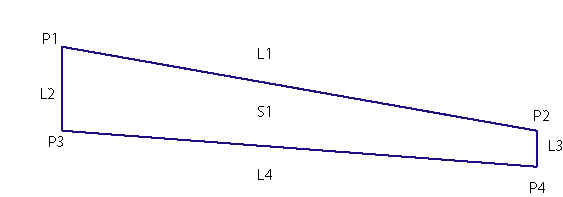This subassembly inserts a trapezoidal shape with flexible parameters and codes.
This shape can be used as a lane or a shoulder using superelevation parameters for the slope. The width and outside edge elevation can be calculated based on an optional alignment and profile. If multiple shapes are stacked, the bottom slope can be used as the top slope of subsequent shapes. If shapes are butted together, the outside depth can be used as the inside depth of the next subassembly. The point, link, and shape codes are left undefined so the shape can be used to represent different materials in various scenarios.
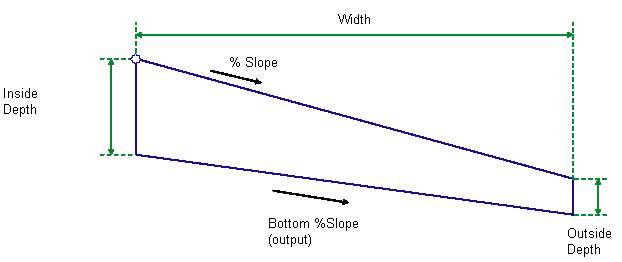
Attachment
The attachment point is at the inside edge of the shape.
Input Parameters
Note: All dimensions are in meters or feet unless otherwise noted. All slopes are in run-over-rise form (for example, 4 : 1), unless indicated as a percent slope with a “%” sign.
|
Parameter |
Description |
Type |
Default |
|---|---|---|---|
| Bottom Slope | 0.042 | ||
| Outside Depth | 0.500 | ||
| Top Slope | -0.020 | ||
|
Side |
Specifes to insert the subassembly either on the right or the left side of the attachment point. |
Left / Right |
Right |
|
Width |
Width from the attachment point to the shoulder outside point |
Numeric |
2.4 m 8.0 ft |
| Default Cross Slope | Default cross slope of the shape surface. This value is used if the superelevation slope is not used or is not specified for the baseline alignment. |
Numeric |
-2.0% |
| Use Superelevation Slope |
Specifies to use superelevation slope |
Selection list | No |
| Slope Direction |
Specifies whether the shape slopes away from the crown or towards the crown |
Selection list | Away from Crown |
|
Inside Depth |
Depth at the attachment point |
Numeric, positive |
0.25 m 1.0 ft |
|
Outside Depth |
Depth opposite the attachment point |
Numeric, positive |
0.125 m 0.5 ft |
|
Inside Top Code |
User-defined point code |
||
|
Outside Top Code |
User-defined point code |
||
|
Inside Bottom Code |
User-defined point code |
||
|
Outside Bottom Code |
User-defined point code |
||
|
Top Link Code |
User-defined link code |
||
|
Bottom Link Code |
User-defined link code |
||
|
Shape Code |
User-defined shape code |
Target Parameters
This section lists the parameters in this subassembly that can be mapped to one or more target objects, such as a surface, alignment, or profile object in a drawing. For more information, see To Specify Corridor Targets.
|
Parameter |
Type of Assignment |
Status |
|---|---|---|
|
Width |
May be used to override the fixed Width and tie the edge-of-shape to an offset aligning. The following object types can be used as targets for specifying this offset: alignments, polylines, features lines, or survey figures. |
Optional |
|
Outside Elevation |
May be used to override the normal shape slope and tie the top outside shape edge to the elevation of a profile. The following object types can be used as targets for specifying this elevation: profiles, 3D polylines, feature lines, or survey figures. |
Optional |
Output Parameters
|
Parameter |
Description |
Type |
|---|---|---|
|
Top Slope |
Slope of the top link |
Numeric |
|
Bottom Slope |
Slope of the bottom link |
Numeric |
|
Width |
Width of the shape |
Numeric |
|
Outside Depth |
Outside depth of the shape |
Numeric |
Behavior
The finish grade of the shape is inserted for the given Width and % Slope outward from the attachment point. The bottom link slope is calculated based on the inside and outside depth of the shape. The point, link, and shape codes are set in the input parameters using the user-defined strings.
Layout Mode Operation
In layout mode, this subassembly displays the links comprising the shape for a normal crown roadway situation, with default cross slope as the top link slope value.
Point, Link, and Shape Codes
The following table lists the point, link, and shape codes for this subassembly that have codes assigned to them. Point, link, or shape codes for this subassembly that do not have codes assigned are not included in this table.
|
Type |
Code |
Description |
|---|---|---|
|
P1 |
Inside Top Code |
User-defined point code |
|
P2 |
Outside Top Code |
User-defined point code |
|
P3 |
Inside Bottom Code |
User-defined point code |
|
P4 |
Outside Bottom Code |
User-defined point code |
|
L1 |
Top Link Code |
User-defined link code |
|
L4 |
Bottom Link Code |
User-defined link code |
|
S1 |
Shape Code |
User-defined shape code |
Coding Diagram