This subassembly creates a simple crowned roadway between two edge-of-pavement points.
To use this subassembly, you should have separate alignments defining the left and right edges. Elevations at these points could come from surfaces or profiles. Furthermore, if the component defining the edges (for example, curb and gutter) is also a rehab component, then they could be passed in as marked points, thus transferring offset and elevation information.
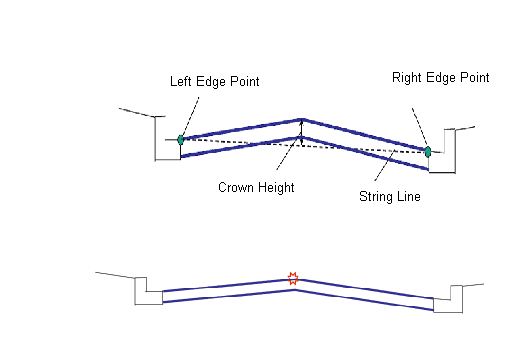
Attachment
The attachment point is (near) the crown point of the subassembly. This is typically at the assembly baseline point. While in layout mode, this point coincides with crown point, in the corridor state the finshed grade profile point (or baseline marker point) may not be the same as crown point since its offset and elevation are computed by edge of pavement data.
Input Parameters
Note: All dimensions are in meters or feet unless otherwise noted. All slopes are in run-over-rise form (for example, 4 : 1) unless indicated as a percent slope with a “%” sign.
|
Parameter |
Description |
Type |
Default |
|---|---|---|---|
|
Left Edge Offset |
Distance between default attachment point to left edge of pavement. This value is used only if no alignment or marked point is associated to left edge. |
Numeric |
3.6m and 12ft |
|
Right Edge Offset |
Distance between default attachment point to right edge of pavement. This value is used only if no alignment or marked point is associated to right edge. |
Numeric |
3.6m and 12ft |
|
Left Edge – Marked Point |
Provides existing left edge of pavement offset and elevation to start the subassembly. (OPTIONAL) |
String |
None |
|
Right Edge – Marked Point |
Provides existing right edge of pavement offset and elevation to start the subassembly. (OPTIONAL) |
String |
None |
|
Crown Height |
Height from the center point of the string line to the crown point. |
Numeric |
0.1m and 0.33ft |
|
Min %Slope |
Minimum % slope allowed for the outside lanes, in the outward direction from the attachment point. |
Numeric |
-1% |
|
Max %Slope |
Maximum % slope allowed for the outside lanes, in the outward direction from the attachment point. |
Numeric |
-3% |
| Overlay Depth |
Depth of overlay above existing finish grades. |
Numeric |
0.1m and 0.30ft |
If target parameters are provided, the preceding parameters (namely default offsets and marked points) will be ignored as applicable.
Target Parameters
This section lists the parameters in this subassembly that can be mapped to one or more target objects, such as a surface, alignment, or profile object in a drawing. For more information, see To Specify Corridor Targets.
|
Parameter |
Description |
Status |
|---|---|---|
|
Left Edge |
Provides left edge of pavement offset value with respect to the attachment point. The following object types can be used as targets for specifying this offset: alignments, polylines, feature lines, or survey figures. |
Optional |
|
Right Edge |
Provides right edge of pavement offset value with respect to the attachment point. The following object types can be used as targets for specifying this offset: alignments, polylines, feature lines, or survey figures. |
Optional |
|
Left Edge |
Provides left edge of pavement elevation value with respect to the attachment point. . The following object types can be used as targets for specifying this elevation: profiles, 3D polylines, feature lines, or survey figures. |
Optional |
|
Right Edge |
Provides right edge of pavement elevation value with respect to the attachment point. The following object types can be used as targets for specifying this elevation: profiles, 3D polylines, feature lines, or survey figures. |
Optional |
|
EGTopSurf |
If profiles are not supplied for left/right edge of pavement elevations, then this surface elevation at that offset will be picked up as elevation value (for left/right) respectively. The following object types can be used as targets for specifying this surface: surfaces. |
Required |
Output Parameters
|
Parameter |
Description |
Type |
|---|---|---|
|
Left Lane %Slope |
% slope of the left lane |
Numeric |
|
Right Lane %Slope |
% slope of the right lane |
Numeric |
Behavior
Left Edge of Pavement
From the attachment point, the left edge of the pavement point is located based on: (a) the location of the alignment through "Left Edge" target parameter, (b) if this is not provided, it is based on the assigned marked point (to Left Edge), or (c) if both of these are not provided, then it is based on the default (Left Edge) offset value.
Similarly, the elevation for this point is computed based on: (a) Left Edge profile target parameter, (b) if this is not provided, then it determines the surface elevation from "EGTopSurf" Logical assignment, or (c) if these two are not provided, the assigned marked pointdetermines the elevation. An error message results if none of these two conditions are met and the corridor fails to build.
Right Edge of Pavement
From the attachment point, the right edge of the pavement point is located based on: (a) the location of the alignment through "Right Edge" target parameter, (b) if previous is not provided, based on the assigned marked point (to Right Edge), or (c) if both are not provided based on the default (Right Edge) offset value.
Similarly , the elevation for this point is computed based on: (a) Right Edge profile target parameter, (b) if this is not provided, then it determines the surface elevation from "EGTopSurf" Logical assignment, or (c) if these two are not provided, then the assigned marked point determines the elevation. An error message results if none of these two conditions are met and the corridor fails to build.
Crown Point
Crown Point (offset) is located at halfway between the left edge and right edge of pavements.
Elevation of the crown point is the sum of "average elevation of left and right edges" and the "crown height" parameter value.
Bottom of Overlay
Bottom of overlay surface is computed by offsetting the proposed finish grade (Left Edge point to New Crown Point to Right Edge Point) by Overlay depth value.
Layout Mode Operation
In layout mode, this subassembly inserts one lane each on either side of the attachment point. First two edge points will be located based on left/right offsets. These left and right point elevations are calculated (in layout mode) by subtracting crown height from the ordinate of attachment point. Then the "Crown Point" is located halfway between these two points. However, since the programatic defaults are the same for both left and right, by default the crown point matches with baseline marker point. Lane slopes in layout mode are equal to the "Min % Slope" value. Thickness of pavement is equal to Overlay depth.
Point, Link, and Shape Codes
The following table lists the point, link, and shape codes for this subassembly that have codes assigned to them. Point, link, or shape codes for this subassembly that do not have codes assigned are not included in this table.
|
Point, Link, or Shape |
Code |
Description |
|---|---|---|
|
P1, P3 |
ETW |
Edges of lane on finish grade |
|
P4, P6 |
ETW_Overlay |
Edges of lane on Overlay |
|
P2 |
Crown |
Crown (grade break) on finish grade |
|
P5 |
Crown_Overlay |
Crown (grade break) on Overlay |
|
L1, L2 |
Top, Pave |
Finish grade surface |
|
L3, L4 |
Overlay |
Overlay surface |
|
S1, S2 |
Overlay |
Overlay area |
Coding Diagram
