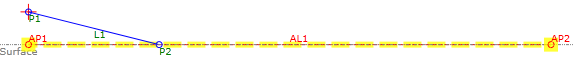Auxiliary Surface Link
Auxiliary Surface Link
Add a link on a target surface between specified offsets. An auxiliary surface link is not part of the subassembly geometry, but other geometry can be created from it.
Properties
Specify the following parameters in the Properties panel.
| Link | |
| Link Number | Specifies the link number. You can change the automatically generated Link Number value. |
| Geometry Properties | |
| Surface Target | Specifies the target surface. |
| Start X | Specifies the X value for the link's start point. Click [...] to open the Expression Editor, where you can enter or calculate a value. |
| End X | Specifies the X value for the link's end point. Click [...] to open the Expression Editor, where you can enter or calculate a value. |
| Start Offset Target | Specifies the target offset object for the link's start point. When this target object is specified, it overrides the Start Offset value. |
| End Offset Target | Specifies the target offset object for the link's end point. When this target object is specified, it overrides the End Offset value. |
| Depth | Specifies the value by which to place the link under or over the target surface.
Click [...] to open the Expression Editor, where you can enter or calculate a value. |
| Points | |
| Start Point Name | Specifies the start point name. You can change the automatically generated value. |
| End Point Name | Specifies the end point name. You can change the automatically generated value. |
| Miscellaneous | |
| Comment | Indicates notes about the link. Comments can be displayed in the Preview panel. |
| Depth for Layout Mode | Specifies the Y value (relative to the Origin) by which to place the link in Preview Panel Layout Mode. Click [...] to open the Expression Editor, where you can enter or calculate a value. |
Example
To see an example of how this geometry element is used, open the following Sample PKT file:
Auxiliary Surface Link Example.pkt
 AL1 is drawn on the surface between the origin point and a specified End X value.
AL1 is drawn on the surface between the origin point and a specified End X value. - P1 is drawn at the origin point. P2 is drawn a specified Delta X value from P1.
- An API function is used to create a 2.00% slope from P1 to the maximum Y intercept value on AL1.
This example is useful in road rehab applications, where you need to find the maximum Y value of the existing road surface.