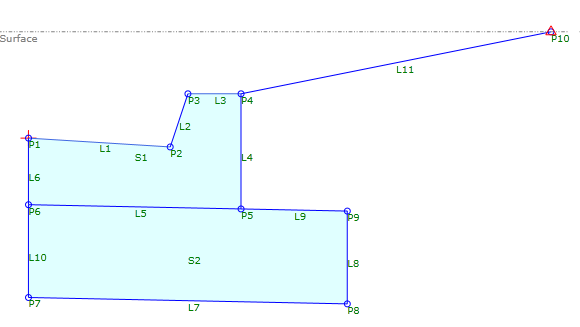Set Mark Point
Set Mark Point
Specify a point to which other subassemblies can refer or link.
Properties
Specify the following parameters in the Properties panel.
| General | |
| Point Name | Specifies a point that has been defined in the subassembly. |
| Mark Name | Specifies the name of the marked point. The Mark Name is entered in the properties of the subassembly that can be referred to or linked to the mark point. |
| Miscellaneous | |
| Comment | Indicates notes about the mark point. Comments can be displayed in the Preview panel. |
Example
To see an example of how this geometry element is used, open the following Sample PKT file:
Set Mark Point Example.pkt
In this example, the  Set Mark Point marks the point at which P10 intersects with the surface. Another subassembly can refer or link to this point when the Mark Name (CurbDaylight) in its Marked Point Name property.
Set Mark Point marks the point at which P10 intersects with the surface. Another subassembly can refer or link to this point when the Mark Name (CurbDaylight) in its Marked Point Name property.