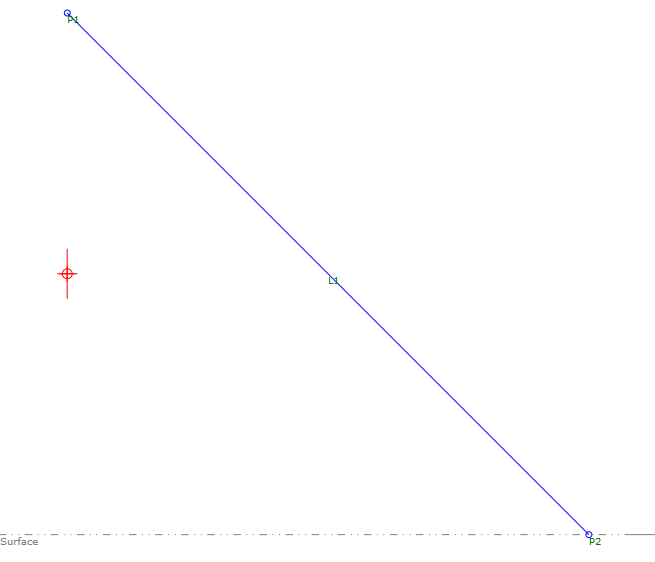Set Output Parameter
Set Output Parameter
Broadcast a value that another subassembly can refer to as an input parameter.
Properties
Specify the following parameters in the Properties panel.
| General | |
| Output Parameter | Specifies the output parameter to return. |
| Value | Specifies a parameter value. Click [...] to open the Expression Editor, where you can enter or calculate a value. |
| Miscellaneous | |
| Comment | Indicates notes about the parameter. Comments can be displayed in the Preview panel. |
Examples
To see examples of how this geometry element is used, open the following Sample PKT file:
Set Output Parameter Example.pkt
In the example PKT, P2 is drawn on the surface at a specified delta X value from P1. The  Set Output Parameter element uses an API call that gets the slope value from L1. Another subassembly can then refer to the slope value as an input parameter.
Set Output Parameter element uses an API call that gets the slope value from L1. Another subassembly can then refer to the slope value as an input parameter.