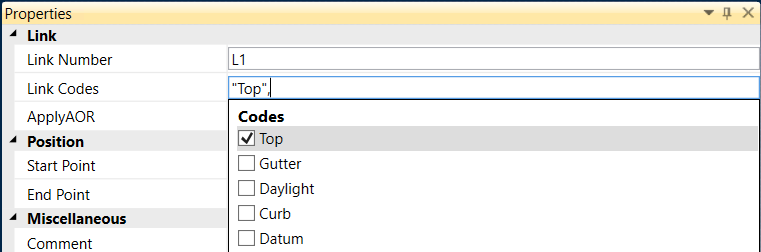During subassembly PKT file creation process, you can add defined codes to the points, links, and shapes.
To apply codes to subassembly geometry
- Define codes or import codes into the subassembly PKT file.
- When working in a flowchart, add a point, link, or shape.
- Click in a field that requires a code name. A drop-down list will appear with check boxes that you can use to select the codes to apply.