Use the parameters shown in this topic to use the LaneSuperelevationAOR subassembly to build divided and undivided planar and crowned roadway assemblies with axis of rotation pivot points.
For best results, compose each side of the assembly as a separate group.
To build an undivided planar roadway assembly with axis of rotation pivot points
To build an undivided planar roadway assembly with axis of rotation pivot points, the parameters in the following table must be set as shown for each corresponding LaneSuperelevationAOR subassembly. The other lane subassembly parameters do not affect the axis of rotation pivot points.

| 1 | 2 | 3 | 4 | |
|---|---|---|---|---|
| Use Superelevation | Left Lane Outside | Left Lane Inside | Right Lane Inside | Right Lane Outside |
| Slope Direction | Away from Crown | Away from Crown | Away from Crown | Away from Crown |
| Potential Pivot | Yes | Yes | Yes | Yes |
| Outside Point Code | Edge of Pavement (ETW) | None | None | Edge of Pavement (ETW) |
To build an undivided crowned roadway assembly with axis of rotation pivot points
To build an undivided crowned roadway assembly with axis of rotation pivot points, the parameters in the following table must be set as shown for each corresponding LaneSuperelevationAOR subassembly. The other lane subassembly parameters do not affect the axis of rotation pivot points.
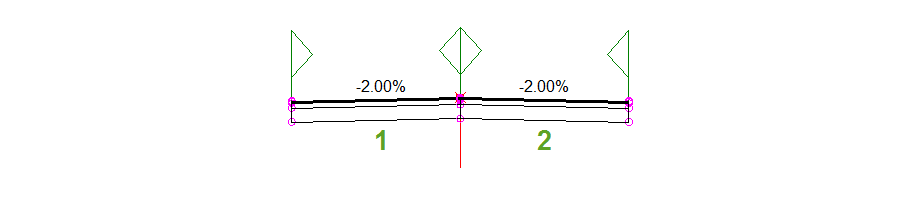
| 1 | 2 | |
|---|---|---|
| Use Superelevation | Left Lane Outside | Right Lane Outside |
| Slope Direction | Away from Crown | Away from Crown |
| Potential Pivot | Yes | Yes |
To build a divided planar roadway assembly with axis of rotation pivot points
To build a divided planar roadway assembly with axis of rotation pivot points, the parameters in the following table must be set as shown for each corresponding LaneSuperelevationAOR subassembly. The other lane subassembly parameters do not affect the axis of rotation pivot points.
For best results, compose each side of the assembly as a separate group. If the assembly is composed as a single group, the Median Edges pivot methods is ignored, and the median treatment is determined by the manner in which the assembly is built.

| 1 | 2 | 3 | 4 | |
|---|---|---|---|---|
| Use Superelevation | Left Lane Outside | Left Lane Inside | Right Lane Inside | Right Lane Outside |
| Slope Direction | Away from Crown | Away from Crown | Away from Crown | Away from Crown |
| Potential Pivot | Yes | Yes | Yes | Yes |
To build a divided crowned roadway assembly built from crown
A divided crowned roadway assembly with axis of rotation pivot points may be built with the inside lane slope direction either towards the crown or away from the crown. In this case, the inside lane slope direction is going away from the crown.
For best results, compose each side of the assembly as a separate group. If the assembly is composed as a single group, the Centers and Median Edges pivot method is ignored, and the median treatment is determined by the manner in which the assembly is built.
The parameters in the following table must be set as shown for each corresponding LaneSuperelevationAOR subassembly. The other lane subassembly parameters do not affect the axis of rotation pivot points.
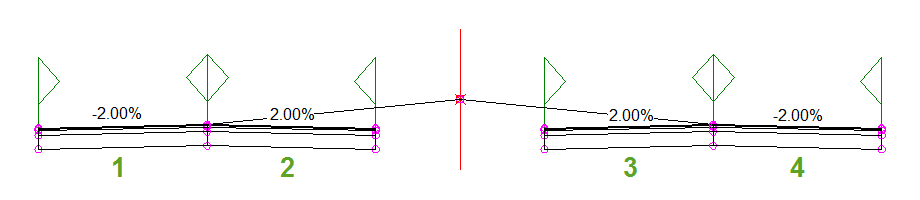
| 1 | 2 | 3 | 4 | |
|---|---|---|---|---|
| Use Superelevation | Left Lane Outside | Left Lane Inside | Right Lane Inside | Right Lane Outside |
| Slope Direction | Away from Crown | Away from Crown | Away from Crown | Away from Crown |
| Potential Pivot | Yes | Yes | Yes | Yes |
| Inside Point Code | Crown | Crown | Crown | Crown |
| Outside Point Code | Edge of Pavement (ETW) | Edge of Pavement (ETW) | Edge of Pavement (ETW) | Edge of Pavement (ETW) |
To build a divided crowned roadway assembly built towards crown
A divided crowned roadway assembly with axis of rotation pivot points may be built with the inside lane slope direction either towards the crown or away from the crown. In this case, the inside lane slope direction is going towards the crown.
For best results, compose each side of the assembly as a separate group. If the assembly is composed as a single group, the Centers and Median Edges pivot method is ignored, and the median treatment is determined by the manner in which the assembly is built.
The parameters in the following table must be set as shown for each corresponding LaneSuperelevationAOR subassembly. The other lane subassembly parameters do not affect the axis of rotation pivot points.

| 1 | 2 | 3 | 4 | |
|---|---|---|---|---|
| Use Superelevation | Left Lane Outside | Left Lane Inside | Right Lane Inside | Right Lane Outside |
| Slope Direction | Away from Crown | Towards Crown | Towards Crown | Away from Crown |
| Potential Pivot | Yes | Yes | Yes | Yes |
| Inside Point Code | Crown | Edge of Pavement (ETW) | Edge of Pavement (ETW) | Crown |
| Outside Point Code | Edge of Pavement (ETW) | Crown | Crown | Edge of Pavement (ETW) |