You can modify one or more pressure pipe parts so that they follow the elevation of the reference surface.
When laying out the part-based pressure network in plan view using a reference surface, only the start and end points of the segments are set relative to the reference surface elevation.
If the reference surface has widely varying elevations, portions of the pressure network may be created too far above, or below, the surface. You can use the Follow Surface command to edit the pressure network in profile view to more closely follow the surface.
Example before using the Follow Surface command:
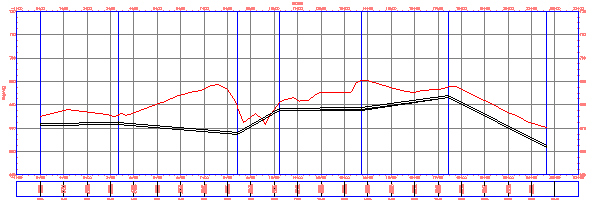
Example after using the Follow Surface command:
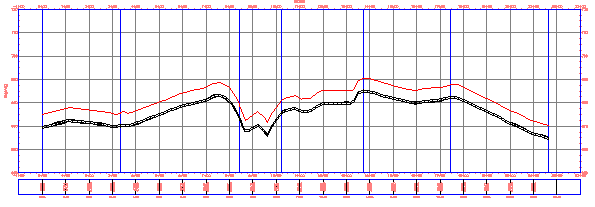
The Follow Surface command divides pressure pipes into straight segments equal to the cut length, and changes the elevation of the new segments. You can check the deflection angles between these segments by using the Design Check command after using the Follow Surface command.