To add a free compound spiral-spiral (between two curves)
Add a free spiral-spiral group between two curves that are in the same direction but have different radii.
The spirals have finite radii on either end. Spiral parameters and attachment points are automatically calculated. If either of the attachment curves (1, 2) are edited, the spiral-spiral group maintains tangency.
By default, the two spirals have equal lengths and A values. Both values can be modified at the time of creation by specifying a ratio of A1/A2 or L1/L2.
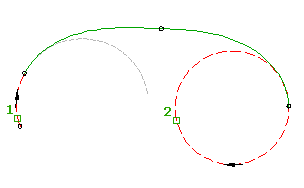
The spiral radii are identical at the spiral-spiral intersection point. The radius value is determined by the total deflection angle and the two spiral lengths. The radius value cannot be edited.
- Click the alignment. Click

 Find.
Find. - On the Alignment Layout Tools toolbar, click
 Free Compound Spiral-Spiral (Between Two Curves).
Free Compound Spiral-Spiral (Between Two Curves). The current spiral definition is displayed at the command line. For more information about changing the default spiral definition, see To Work With Curve and Spiral Settings for Alignments.
- Specify the entity before and the entity after to which you want to add the spiral.
- Optionally, enter a value for the ratio of A1 to A2, or select Length and enter a value for the ratio of L1 to L2. Otherwise, the A values and lengths of each spiral will be equal. Note: If the curves are in the same direction, a compound solution is given. Enter Yes at the command line to accept the solution, or enter No to restart the command. There is no solution if the curves cross, or for concentric curves.
To add a free compound spiral-spiral (between two tangents)
Add a free compound spiral-spiral group, with a specified parameter, between two tangents.
You specify either the length (3, 4) or A value for each spiral. The spiral radii match at the spiral-spiral intersection point. If either of the attachment tangents (1, 2) are edited, the spiral parameters that you specified do not change.
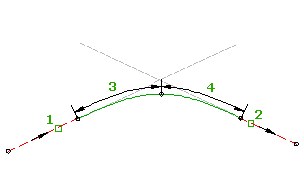
- Click the alignment. Click

 Find.
Find. - On the Alignment Layout Tools toolbar, click
 Free Compound Spiral-Spiral (Between Two Tangents).
Free Compound Spiral-Spiral (Between Two Tangents). - Select the tangent (the First Entity) from which you want to add the spiral group.
- Select the tangent (the Next Entity) to which you want to add the spiral group.
- Specify the length or A value of the first spiral (the spiral in).
Specify a new value, or press Enter to accept the value that is displayed on the command line.
- If the alignment has design criteria applied to it, the minimum value for the current design speed is displayed.
- If the alignment does not have design criteria applied to it, the default value specified in the curve and spiral settings is displayed.
- Specify the length or A value of the second spiral (the spiral out).
- Specify whether the solution is greater or less than 180 degrees.
To add a free compound spiral-line-spiral (between two curves, line length)
Add a free compound spiral-line-spiral group, with a specified line length, between two curves.
The spiral parameters are automatically calculated. If either of the attachment curves (1, 2) are edited, the line length (3) does not change.
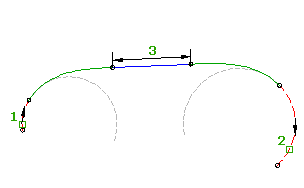
- Click the alignment. Click

 Find.
Find. - On the Alignment Layout Tools toolbar, click
 Free Compound Spiral-Line-Spiral (Between Two Curves, Line Length).
Free Compound Spiral-Line-Spiral (Between Two Curves, Line Length). The current spiral definition is displayed at the command line. For more information about changing the default spiral definition, see To Work With Curve and Spiral Settings for Alignments.
- Specify the entity before and the entity after to which you want to add the spiral.
- Specify the line length.
To add a free compound spiral-line-spiral (between two curves, spiral lengths)
Add a free compound spiral-line-spiral group, with specified spiral lengths, between two curves.
The line length is automatically calculated. If either of the attachment curves (1, 2) are edited, the spiral lengths (3, 4) do not change.
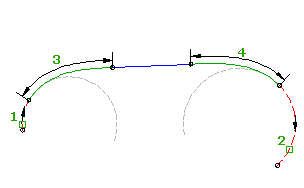
- Click the alignment. Click

 Find.
Find. - On the Alignment Layout Tools toolbar, click
 Free Compound Spiral-Line-Spiral (Between Two Curves, Spiral Lengths).
Free Compound Spiral-Line-Spiral (Between Two Curves, Spiral Lengths). The current spiral definition is displayed at the command line. For more information about changing the default spiral definition, see To Work With Curve and Spiral Settings for Alignments.
- Specify the entity before and the entity after to which you want to add the spiral.
- Specify either the length or the A value for the spiral in and the spiral out.
Specify a new value, or press Enter to accept the value that is displayed on the command line.
- If the alignment has design criteria applied to it, the minimum value for the current design speed is displayed.
- If the alignment does not have design criteria applied to it, the default value specified in the curve and spiral settings is displayed.
Note: If the curves are in a different direction, a reverse solution is given. Enter Yes at the command line to accept the solution, or enter No to restart the command. There is no solution for concentric curves.