You can create line or curve labels on a feature line or survey figure.
You can label single and multiple segments of feature lines by using specified line and curve label styles.
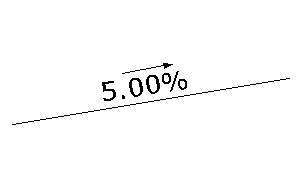
On the Toolspace Settings tab, in the General Label Style collection, set up Line and Curve label styles to use for the feature lines.
On the Toolspace Settings tab, in the General Label Style collection, specify the default line label style.
Use the Single Segment or Multiple Segment command to quickly label a feature line using the default label style.
Use the Add Feature Line Labels option to access the Add Labels dialog box if you need to create or modify a style before labeling a feature line.