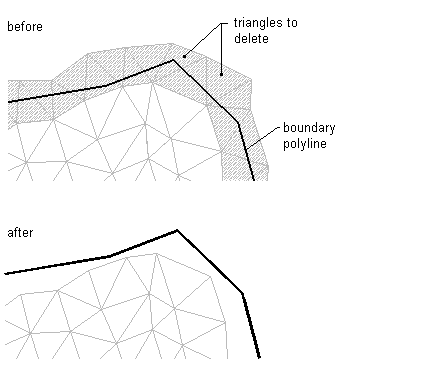Use the Prospector tree to add boundaries to a surface.
When you add or remove boundaries, the surface is modified and the modification is added to the definition list for the surface.
Surface boundaries are defined from closed polygons, such as a closed polyline or a parcel, or from surfaces. Surfaces may be selected as boundaries when the Hide boundary type and the Non-destructive breakline options are both selected.
The following illustration shows an example of using a corridor surface as a hide boundary for the existing ground surface:
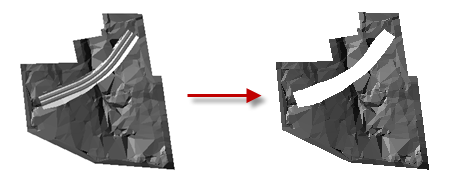
Areas hidden by boundaries are not included in calculations, such as total area and volume.
When creating a boundary, you set arc tessellation and specify whether the boundary uses non-destructive breaklines.
Arc Tessellation
When you use polygons/polylines that contain curves for boundaries or breaklines, set the mid-ordinate distance of the chord segments, which is used to tessellate the arc segments of the boundary polygon/polyline:
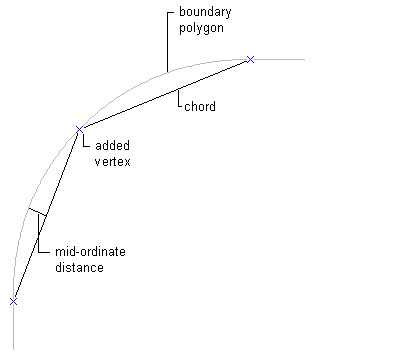
Non-Destructive Breaklines
Specify whether a boundary uses non-destructive breaklines when you create it by selecting Non-destructive breaklines in the Add Boundaries dialog box.
When you create a boundary with non-destructive breaklines along the edges of the boundary, the triangle edges are clipped exactly where they cross the boundary:
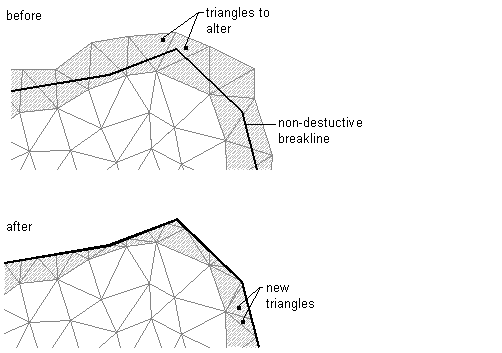
If you create a boundary without non-destructive breaklines along the boundary edges, only triangles that are completely within or outside the boundary are affected: